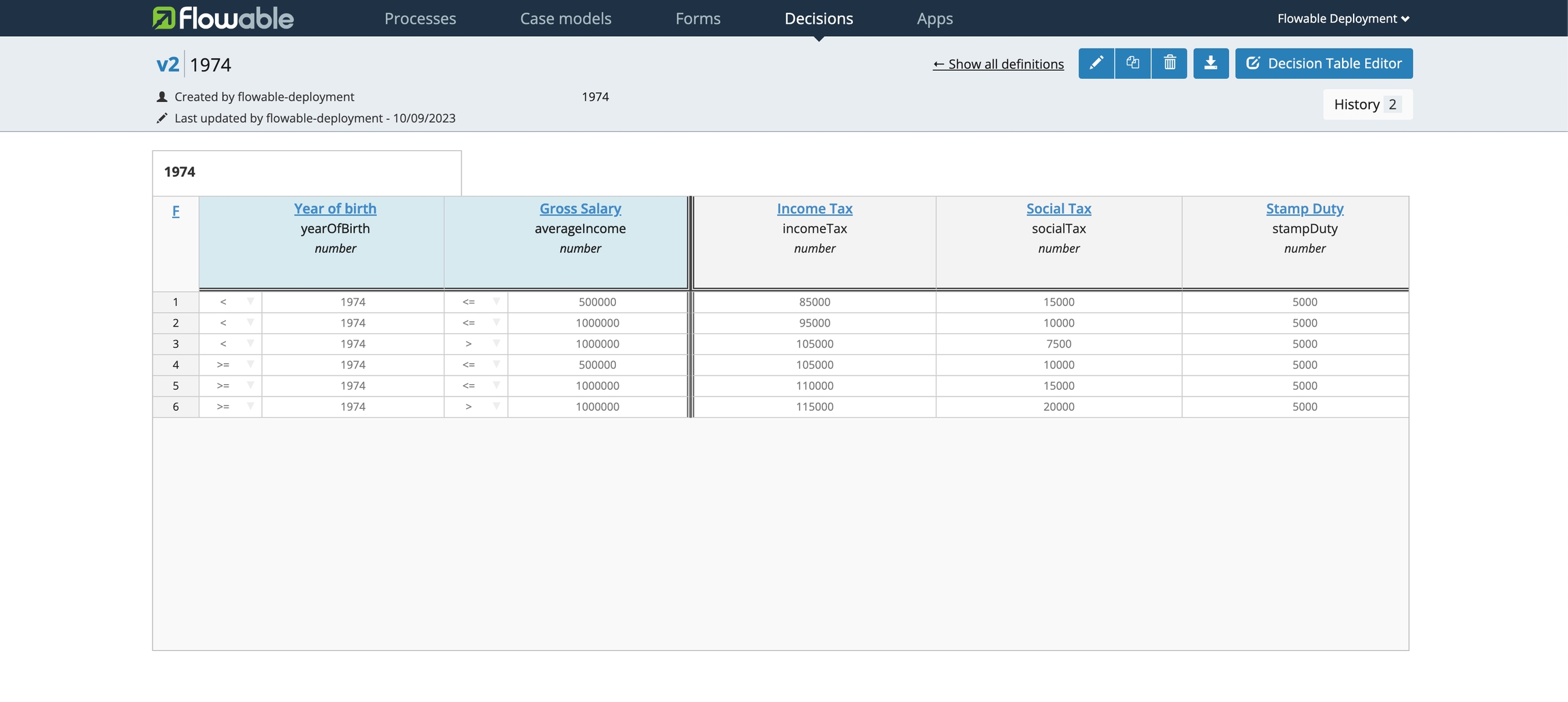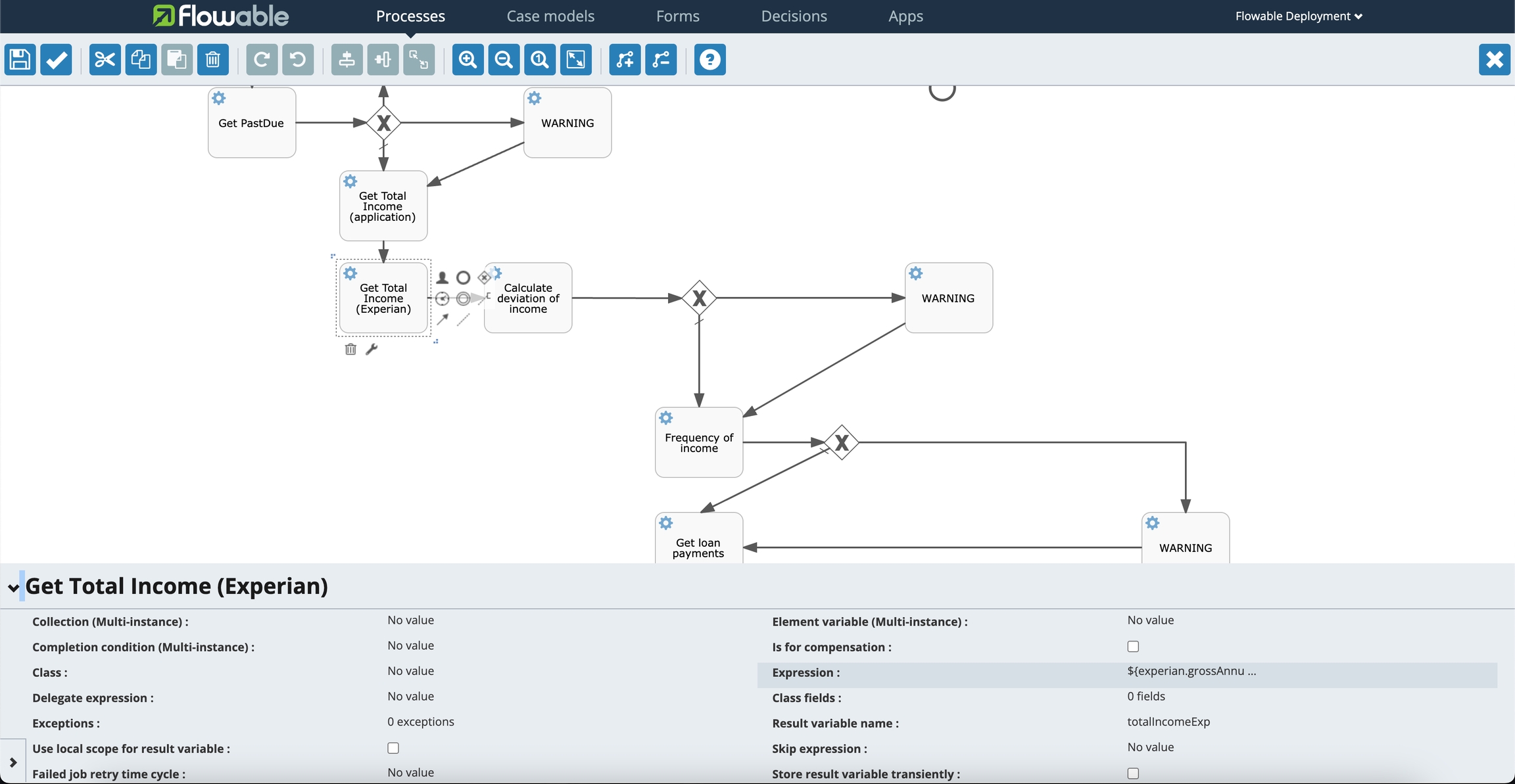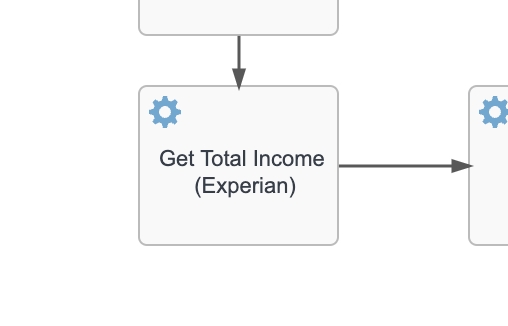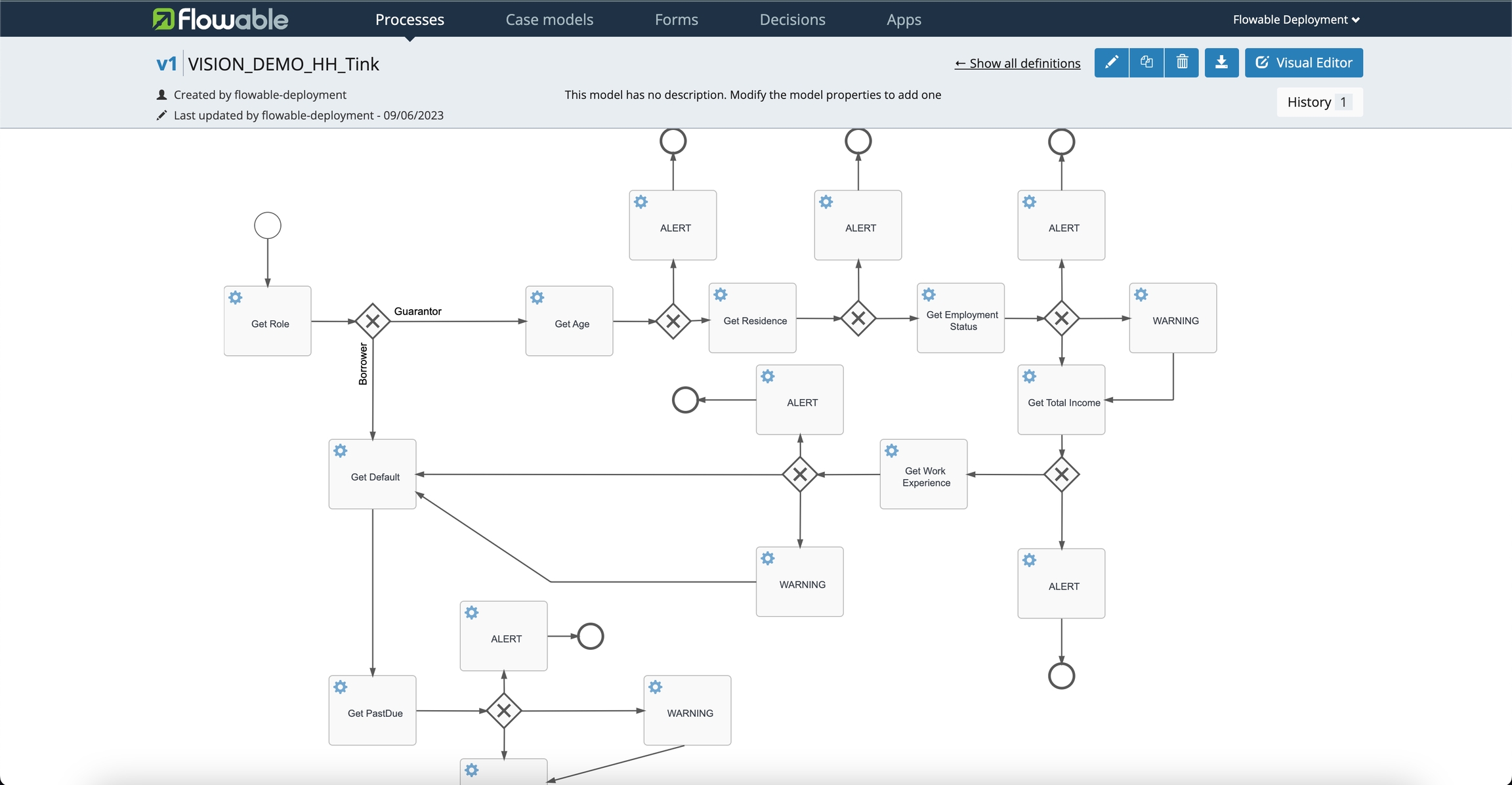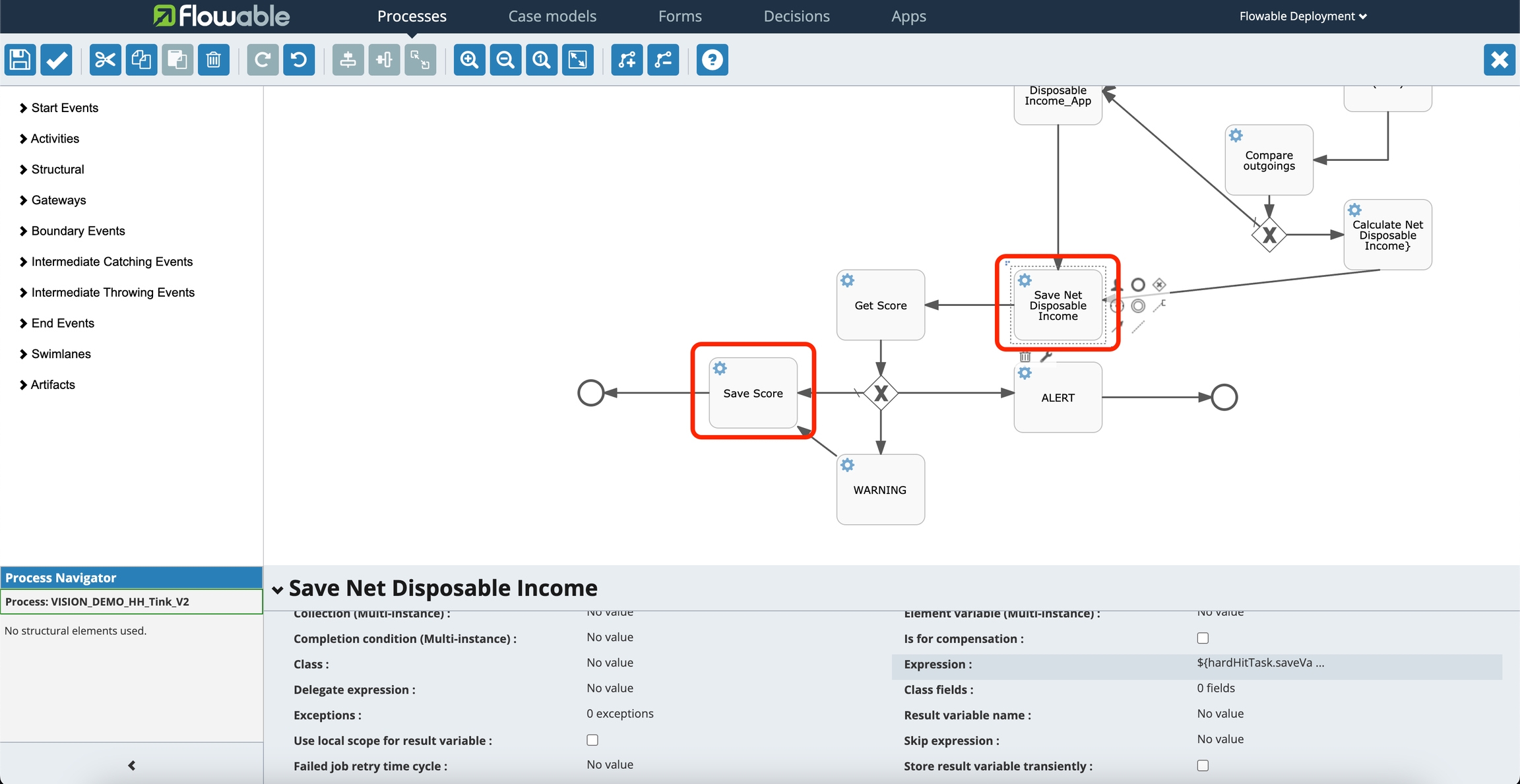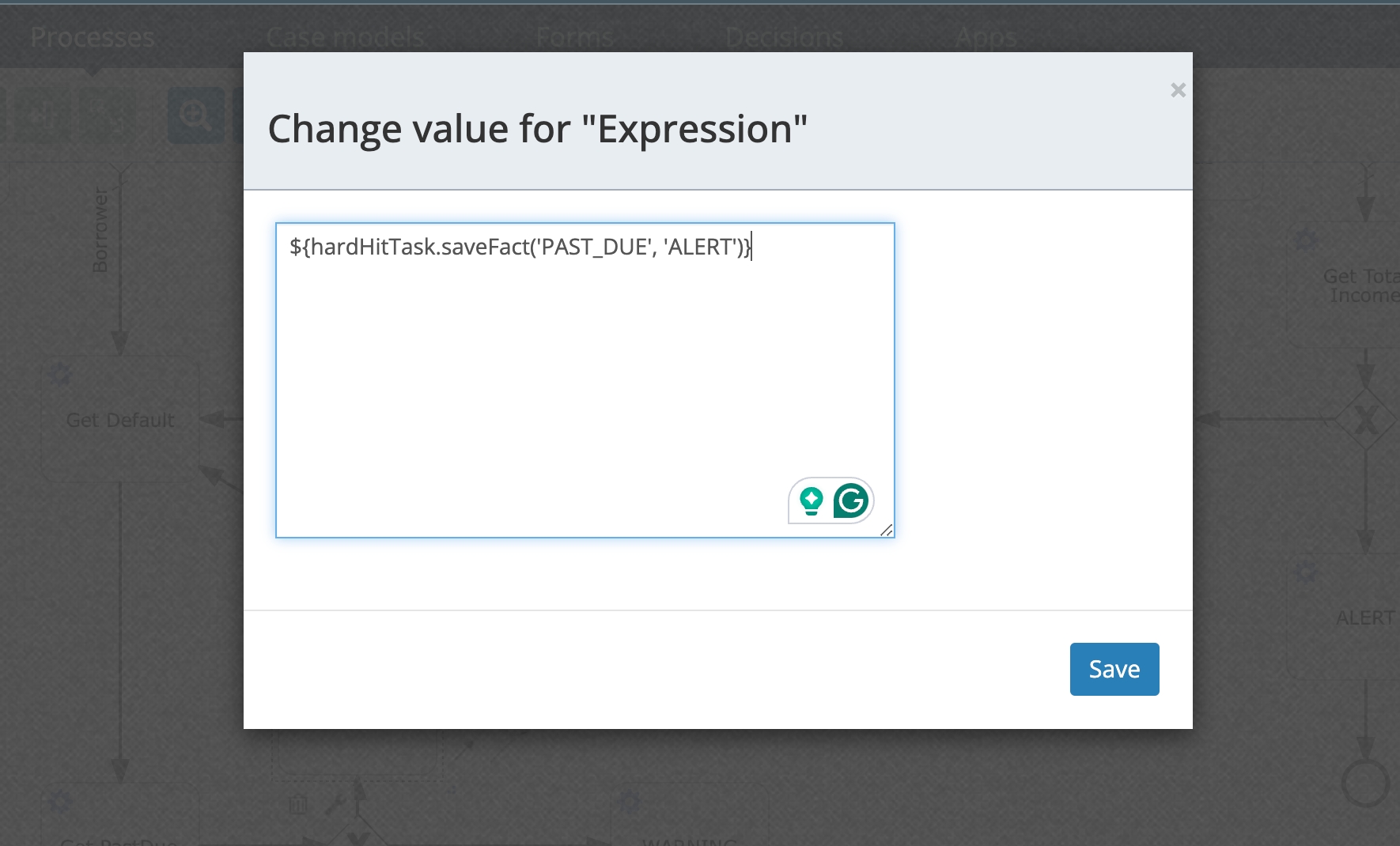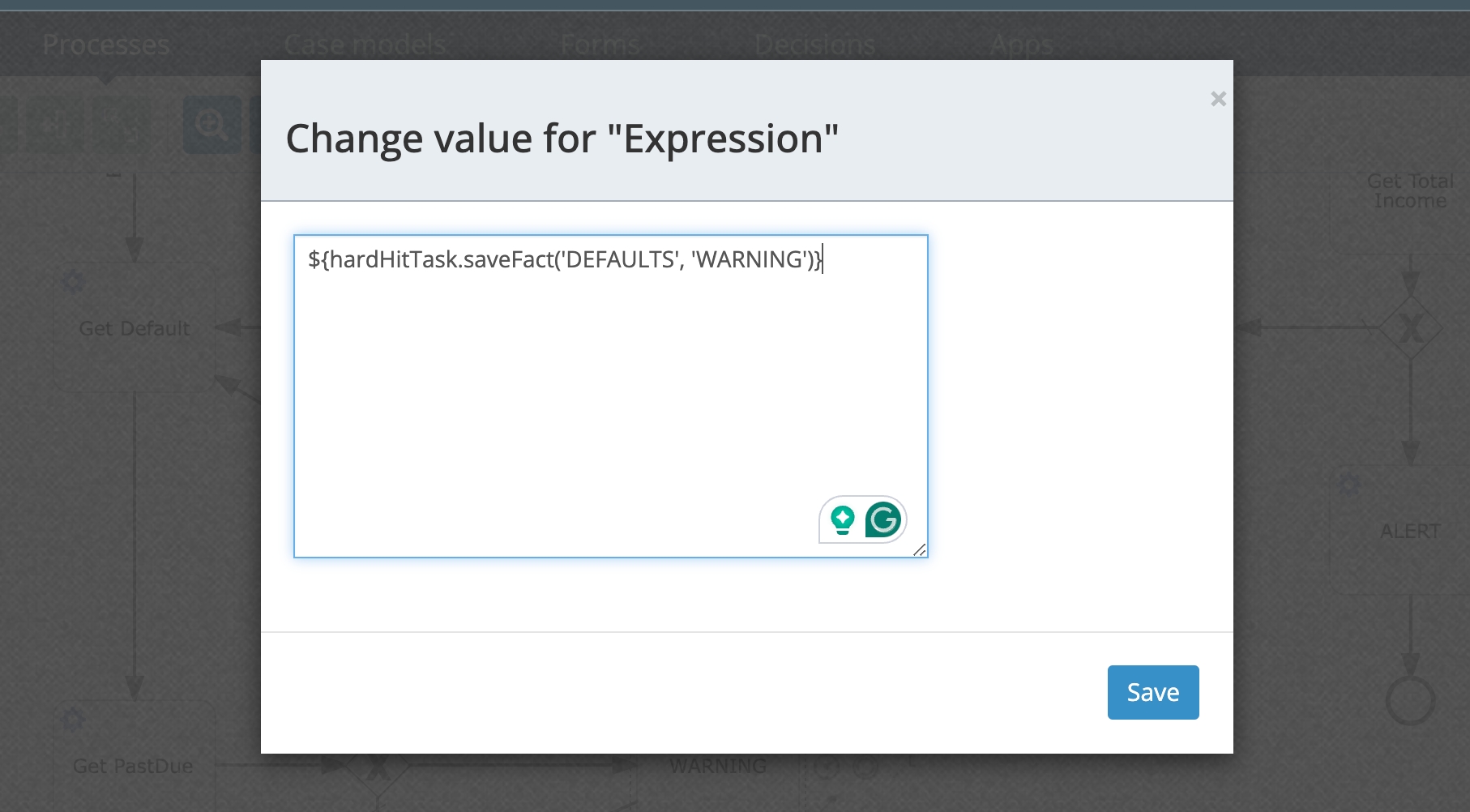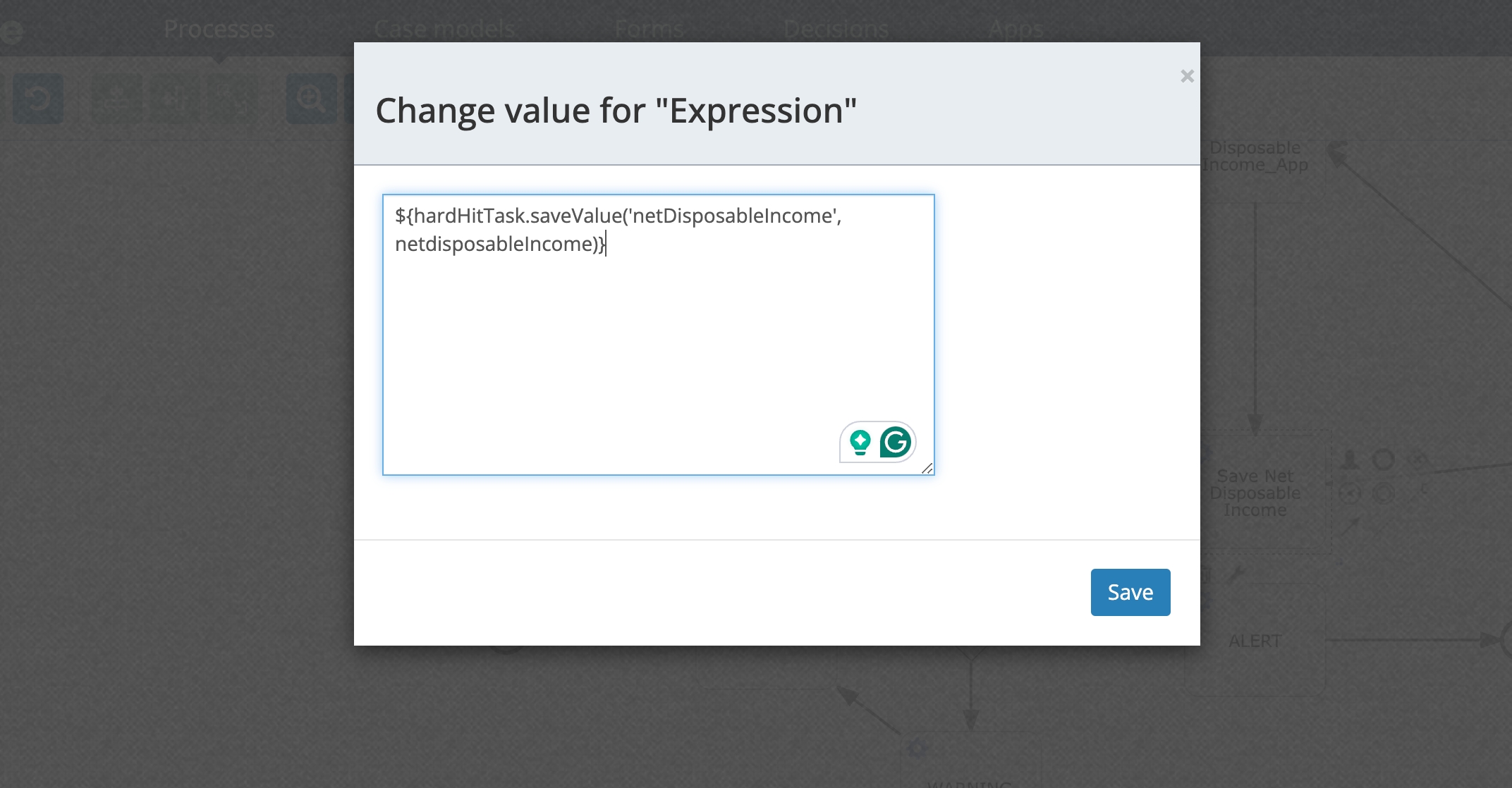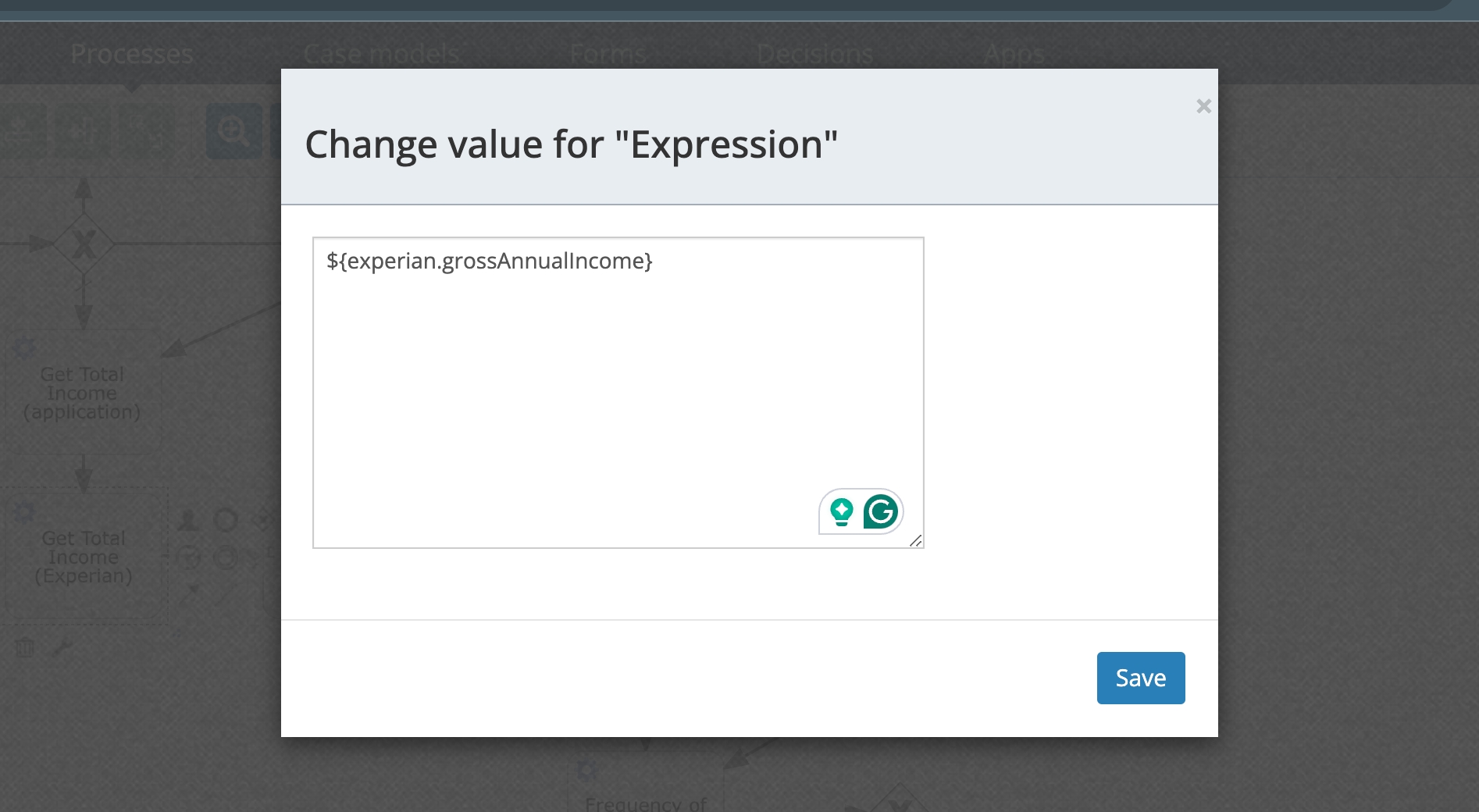Developing of Participants' or Collateral's evaluation algorithm
Last updated
Was this helpful?
Last updated
Was this helpful?
Developing of Participants' or Collateral's evaluation algorithm
Decision algorithms are set up using a specialized tool called Flowable:
This tool allows FIs to design a scoring process for participants using the features mentioned earlier. When a feature is included in an algorithm, the system retrieves and processes the corresponding data source response:
Here is an example of pulling the Experian data source:
No limitations of the complexity of the Decision tree and number of the nodes:
Flowable offers advanced features like Decision Tables, which enable the configuration of complex patterns and equations in a straightforward manner. A simple example might be calculating tax deductions based on a participant's birth year and income. For instance, a feature for grossAnnualIncome in timveroOS.
The decision table logic can be extended to create sophisticated scorecards that provide outcomes based on specific input parameters:
At the end You can save any custom results of node back into the Profile section using specific method "Save".
Example of method Save:
The same method also allows to save parametres that classify clients into distinct risk categories:
Red: Clear credit denial - By using specific "Alerts"
Yellow: Requires further verification - By using specific "Warnings"
In the final rendered tree it looks like:
With the specific tool for Manual Decision-Making Processes, users can set up manual interventions via the and .