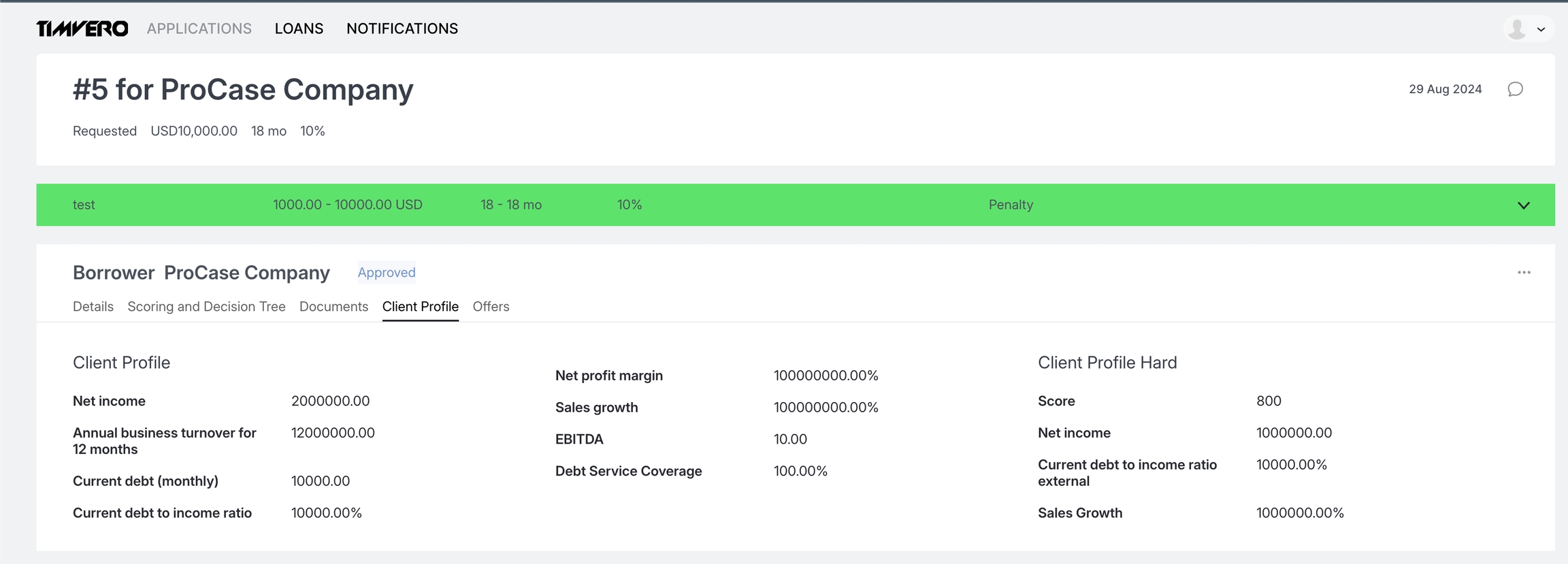Profiles formalization and mapping entities with workflows
Last updated
Was this helpful?
Last updated
Was this helpful?
The number of potential scoring stages is unlimited and can be aligned with the bank’s processes. Before deploying a new decision algorithm, users can test it against pre-existing data in the system.
Attributes generated by the decision algorithm help build the client profile, influencing the offers available to the client. These attributes may include CreditScore, Net Disposable Income, Fraud Index, Gross Income, etc - no limitation for businesses.
The execution of an algorithm results in:
The creation of a defined client profile for a specific participant.
A set of warnings to categorize the client within the yellow zone.
A list of stop-factors for red zone placement, leading to an application decline.
These warnings and stop factors are displayed within the system, providing context.
Additionally, the system visualizes data obtained from each step of the algorithm's execution, showing the details for every data source involved. An executed decision algorithm for a participant may trigger a warning or alerts, like this:
The outcomes from the execution are saved in the Client Profile section, and later can be used as variables for pricing tool, product segmentation, documents and more:
The profile parameters can be very sophisticated, as seen in the SMB case:
These profiles parametres later should be used in
the pricing algorithms to calculate precise TnC - dynamic pricing engine. More about that here Configuration of the pricing algorithms
Documents. More about that here Documents
Notifications. More about that here Notifications
Decision algorithms can be customized within the framework of defined processes and Participants or Assets (like Collateral).
For example, the scoring process can be splited into two stages: an initial "SoftHit" and a final "HardHit."
In the SoftHit phase, the decision algorithm operates solely on participant information without using external data.
The HardHit phase is triggered when the participant consents to external data queries, allowing additional business rules to be included in the evaluation.
If you don’t see the required process or participant on the mapping page, you may need to request Flowable for the specific status. For this, refer to:
in the SDK