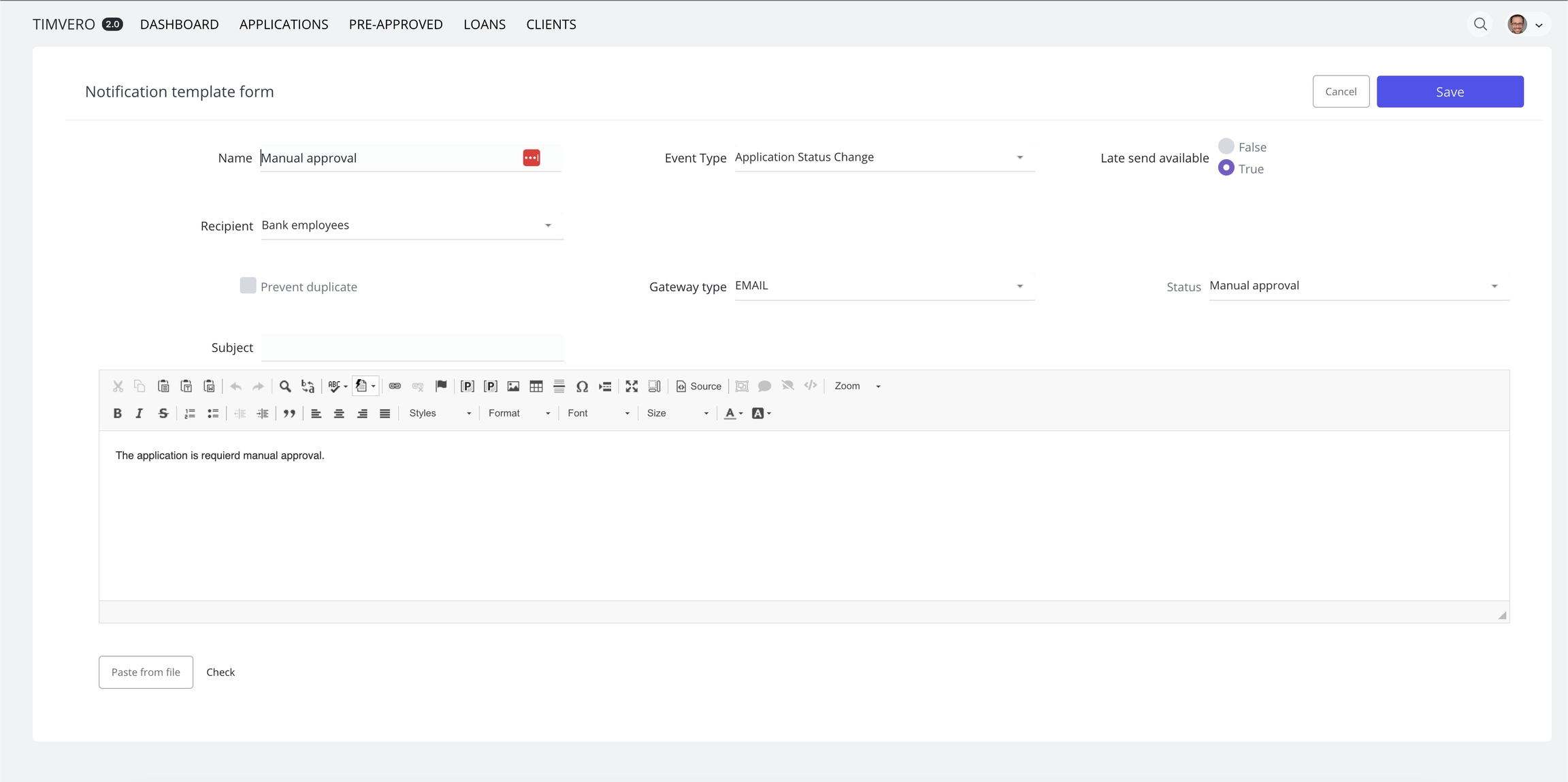Notifications
Last updated
Was this helpful?
Last updated
Was this helpful?
To improve the efficiency of the origination process, it is essential for employees in each role to be promptly informed of tasks that require their attention. For instance, when a collateral item needing appraisal is logged in the system, the securitization department’s employee receives an email notification about the new appraisal request. This proactive approach helps shorten application processing times. Additionally, notifications can be sent to clients, keeping them updated on the status of their applications.
The system features customizable notification templates tailored for different user categories. The basic setup for a notification template includes:
Notification structure: Users can craft messages using a set of variables similar to those found in document template creation tools.
Event types and recipient categories: To use these templates in the application interface, event types and recipient categories must be defined programmatically. The primary event type relates to changes in application status, but the system supports various event types, such as changes in participant status or scoring discrepancies. Financial institutions (FIs) can define their own event types and create a custom glossary for notification setup.
Recipient customization: The list of potential recipients can be customized by the FI and may include application participants with specific roles, particular departments within the FI, or bank employees.
Notification delivery: Notifications are sent through available integrations, which currently include:
SMTP for email notifications
SMS for text messages
Various messenger platforms for instant messaging
Example: When an application is rejected, timveroOS triggers a notification based on the predefined template (event type - status change) and sends it to the borrower by default. The notification is logged within the system, allowing users to view the generated message and its delivery status.