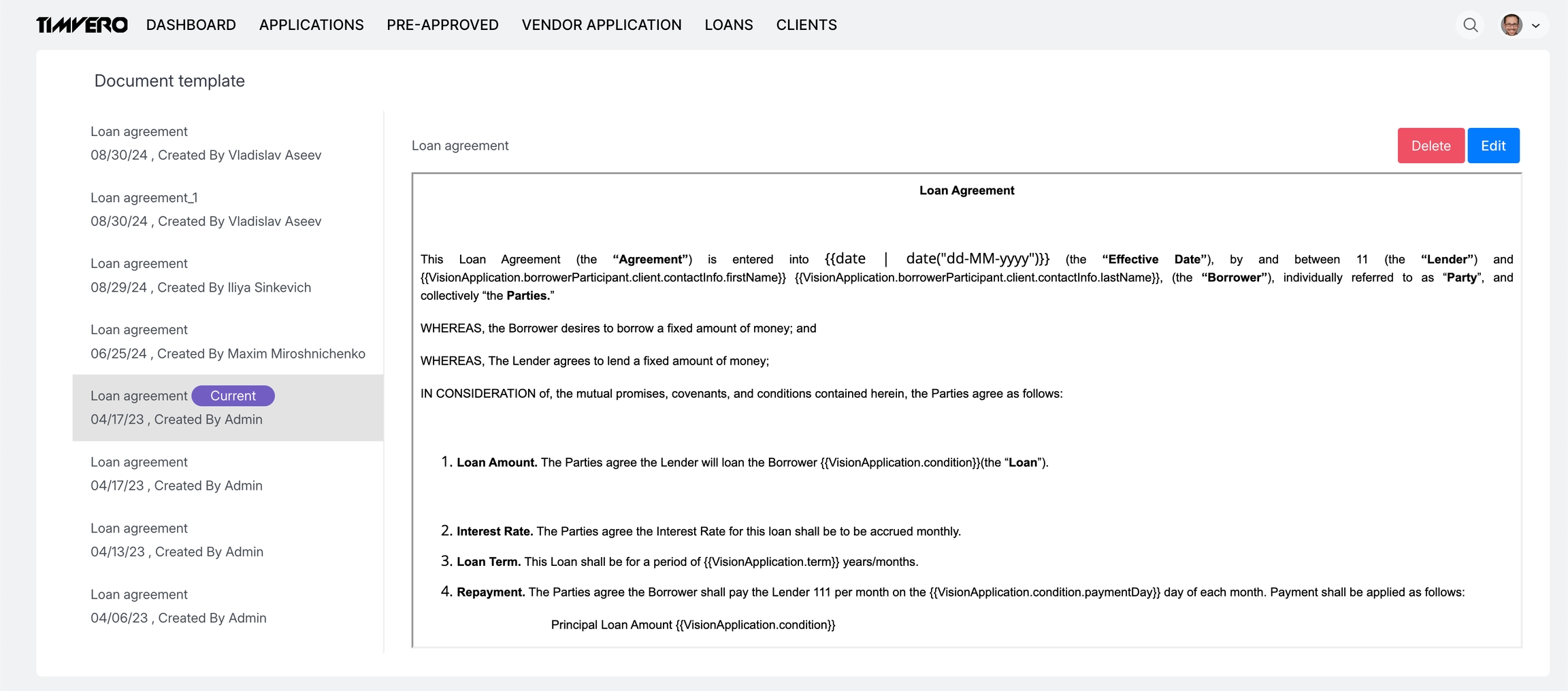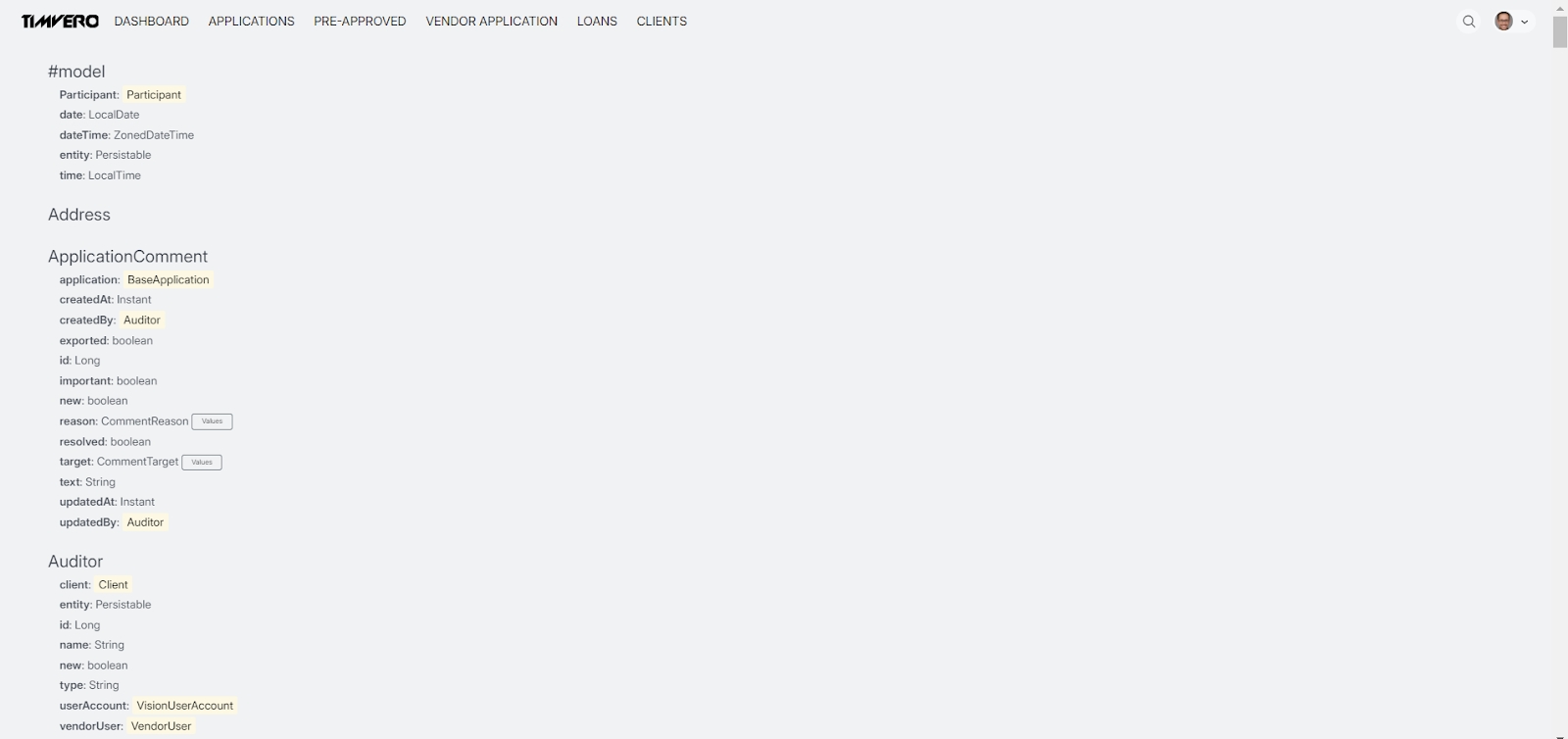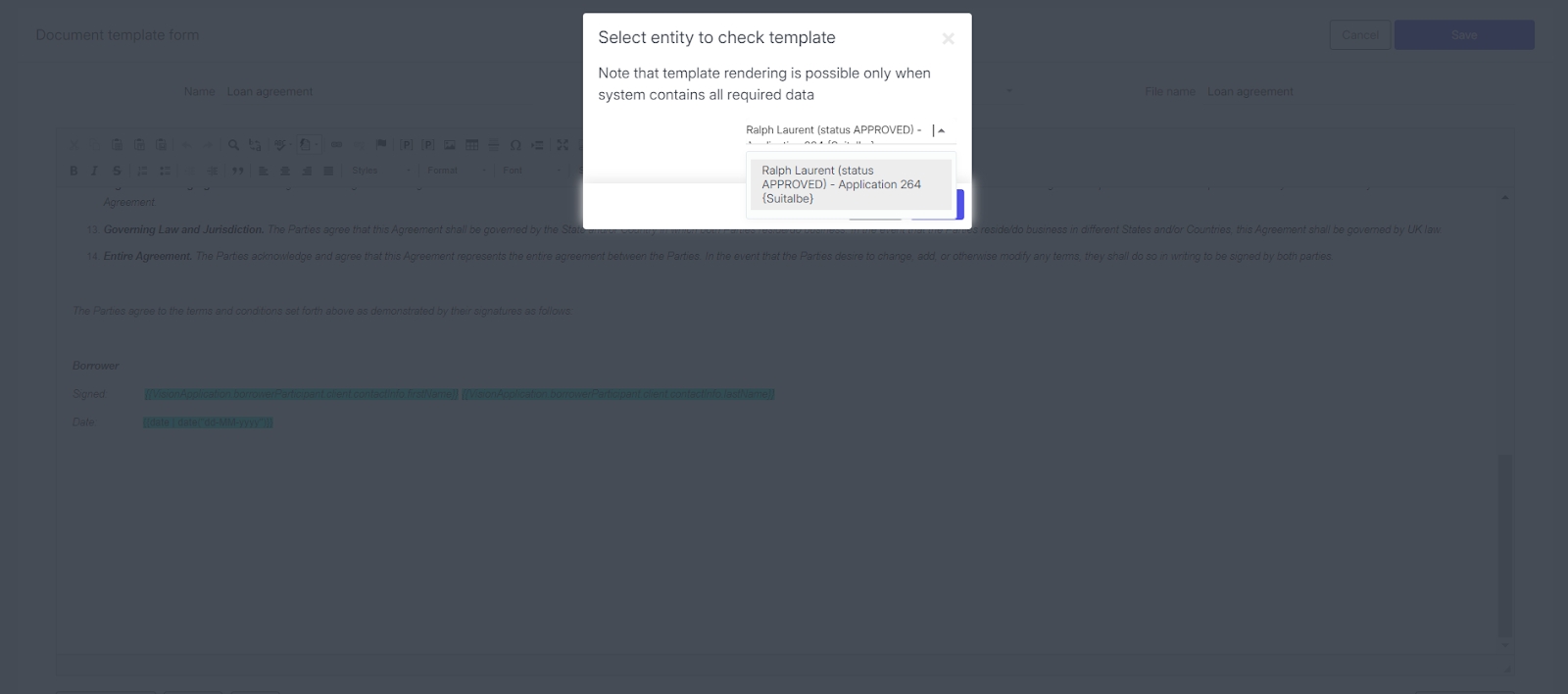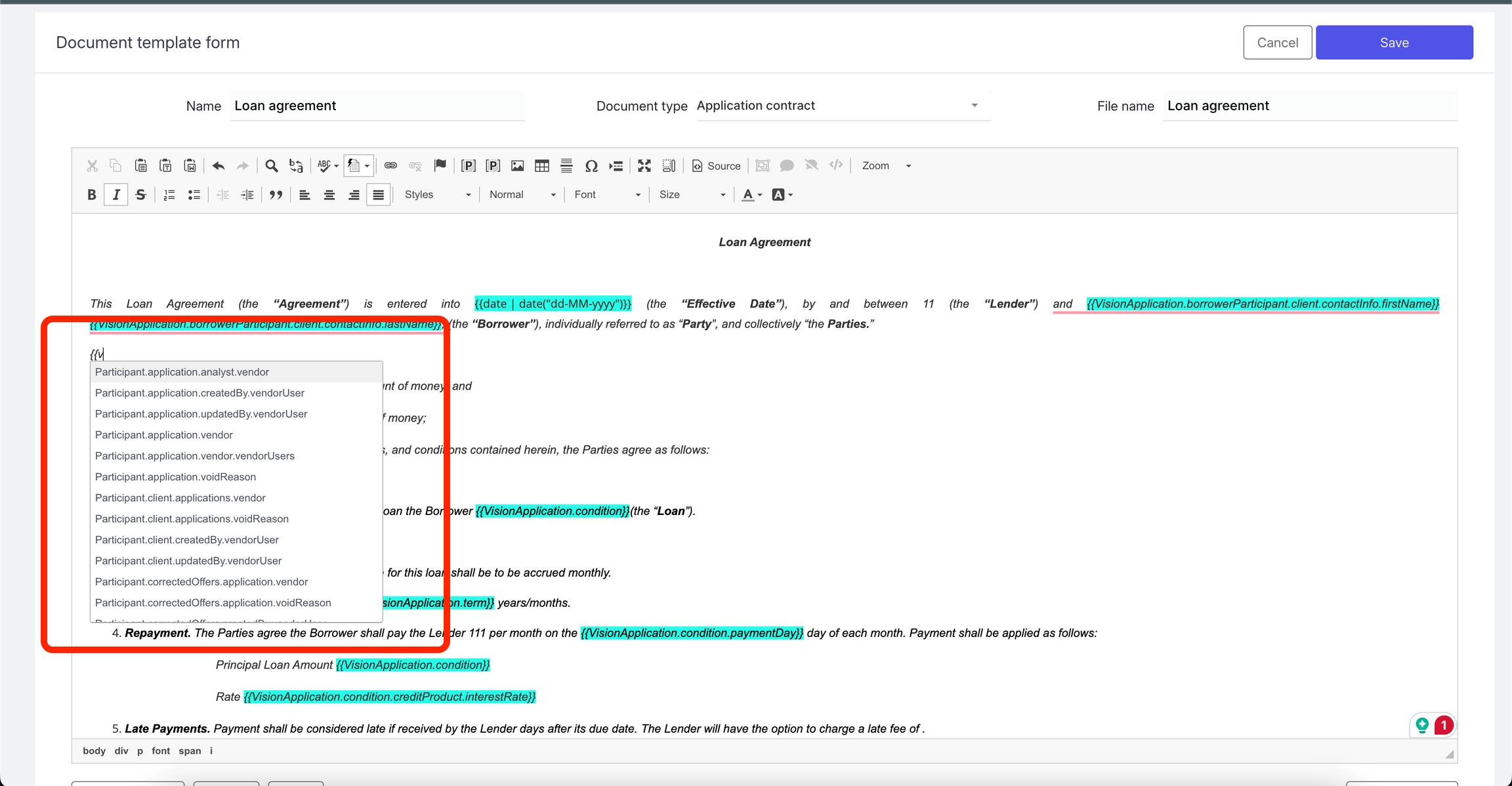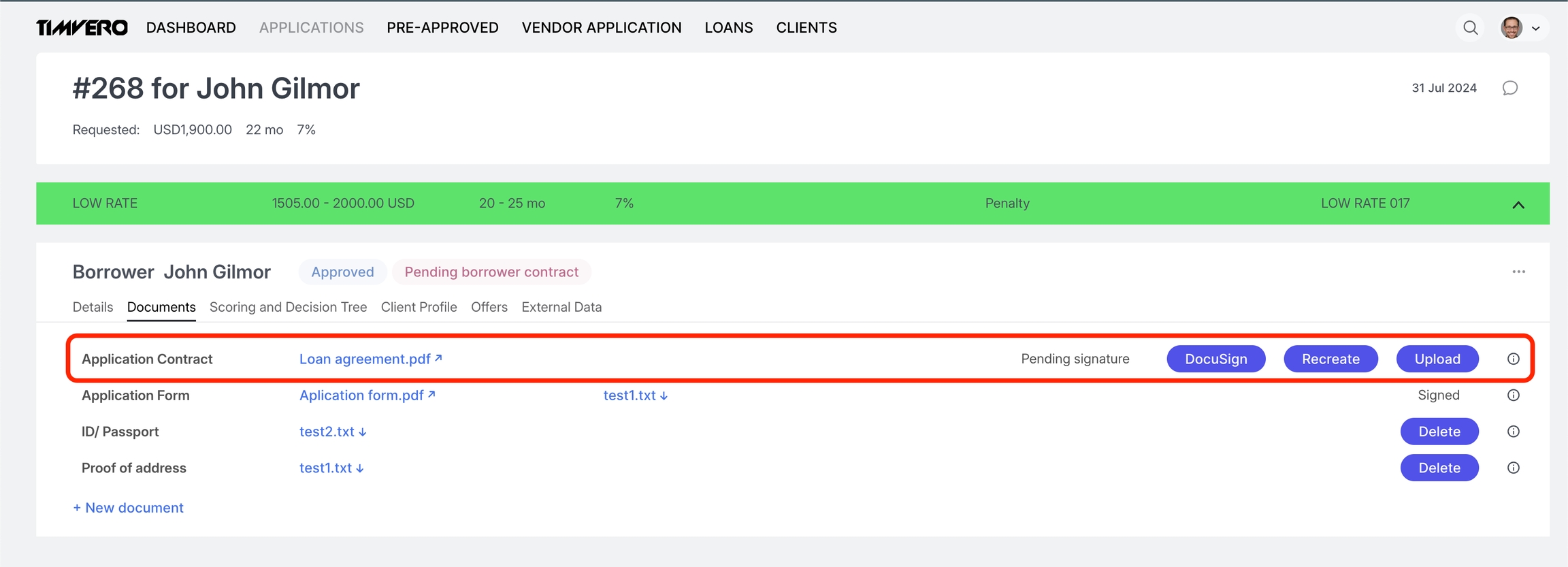Generated documents
Last updated
Was this helpful?
Last updated
Was this helpful?
Before generating documents in the system, users must set up the appropriate templates. The system includes a tool for creating new system-generated documents, along with a template designer for print layouts. This tool archives every version of the templates crafted by users.
When designing a template, users have access to a list of predefined variables that can be incorporated. These variables allow the system to automatically populate the document with relevant transactional or client-specific information.
When setting up a document template, the user can utilize prompts by entering the intended variable names:
The system also provides a “Help” button located below the template editing area, which allows the user to explore the data model available for use in document templates.
Upon clicking this button, the system will display the data model:
Additionally, users can test the currently open template by clicking the “Check” button, also located below the template editing area. When clicked, the system will prompt the user to enter a participant ID, which will be used to generate a test document:
The system then generates a test document, allowing the user to verify if the variables have been correctly implemented in the template.
Rendered document template:
Once the necessary template is set up, users can prompt the system to generate the document, which can then be downloaded for printing or sent electronically to the client for signing.
timveroOS can also automate document generation based on specific events within the system, tailored to the needs of Financial Institutions (FIs). For example, an application form can be automatically generated and made available immediately after a user completes and saves the data entry process.