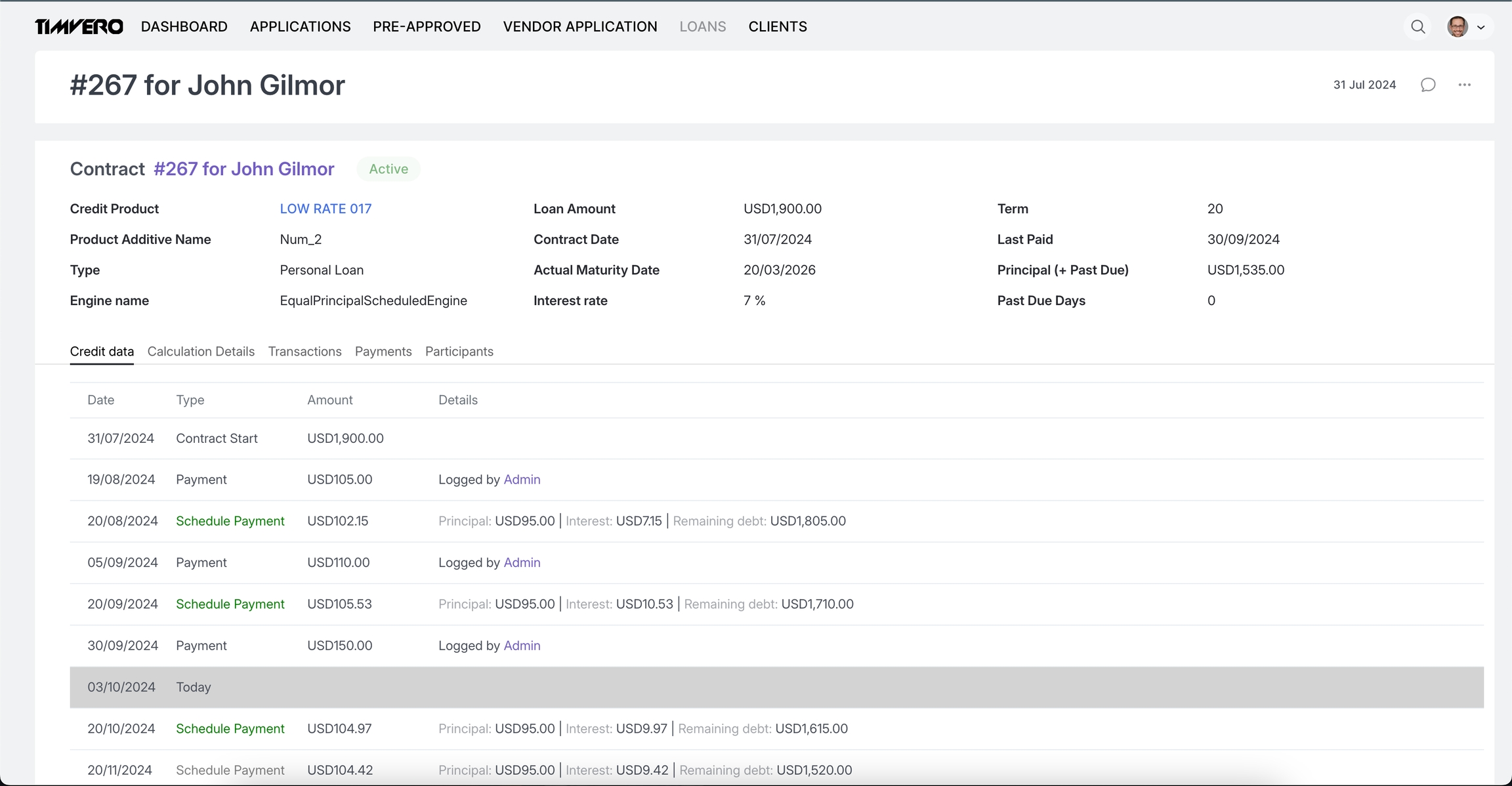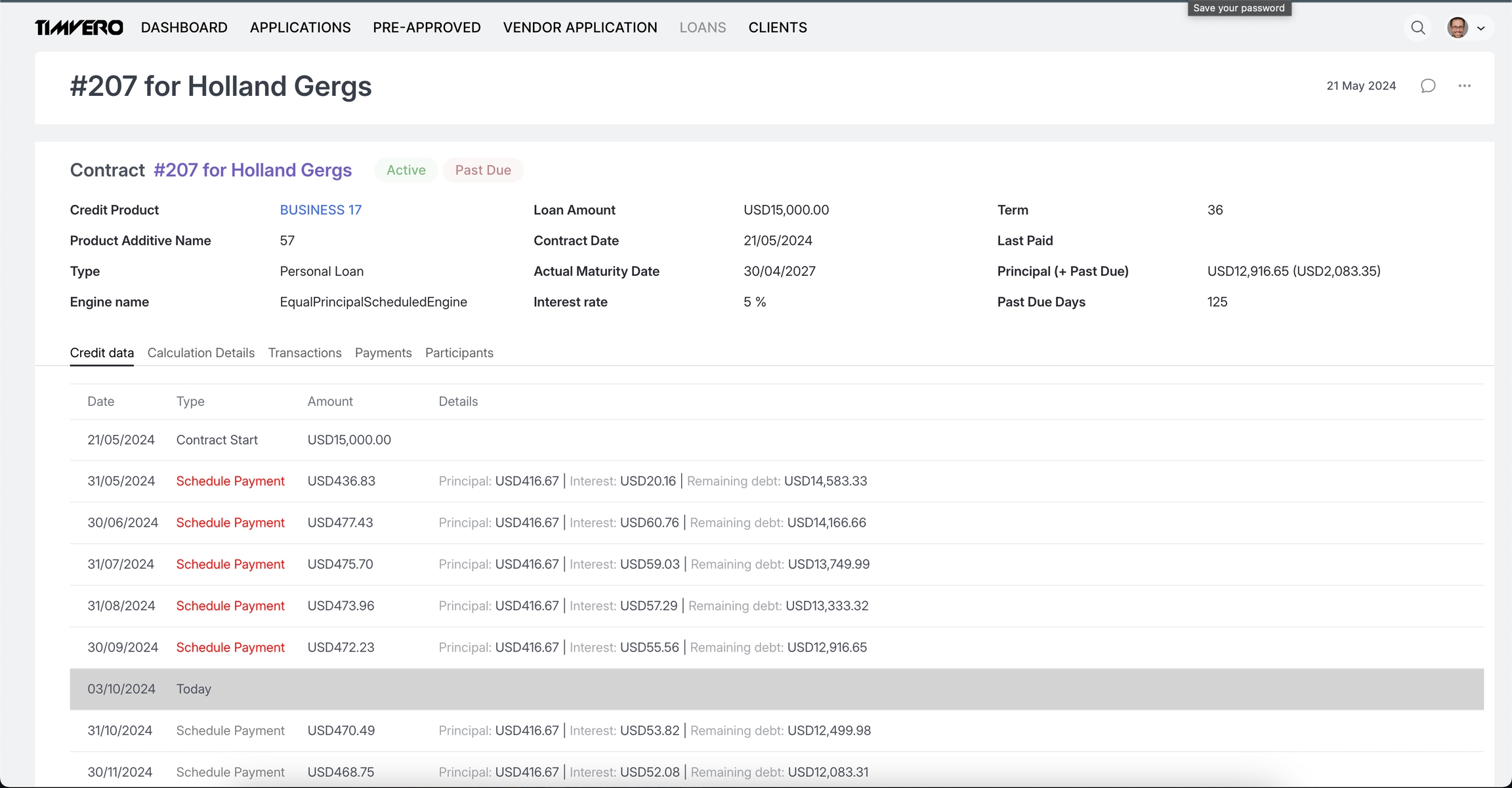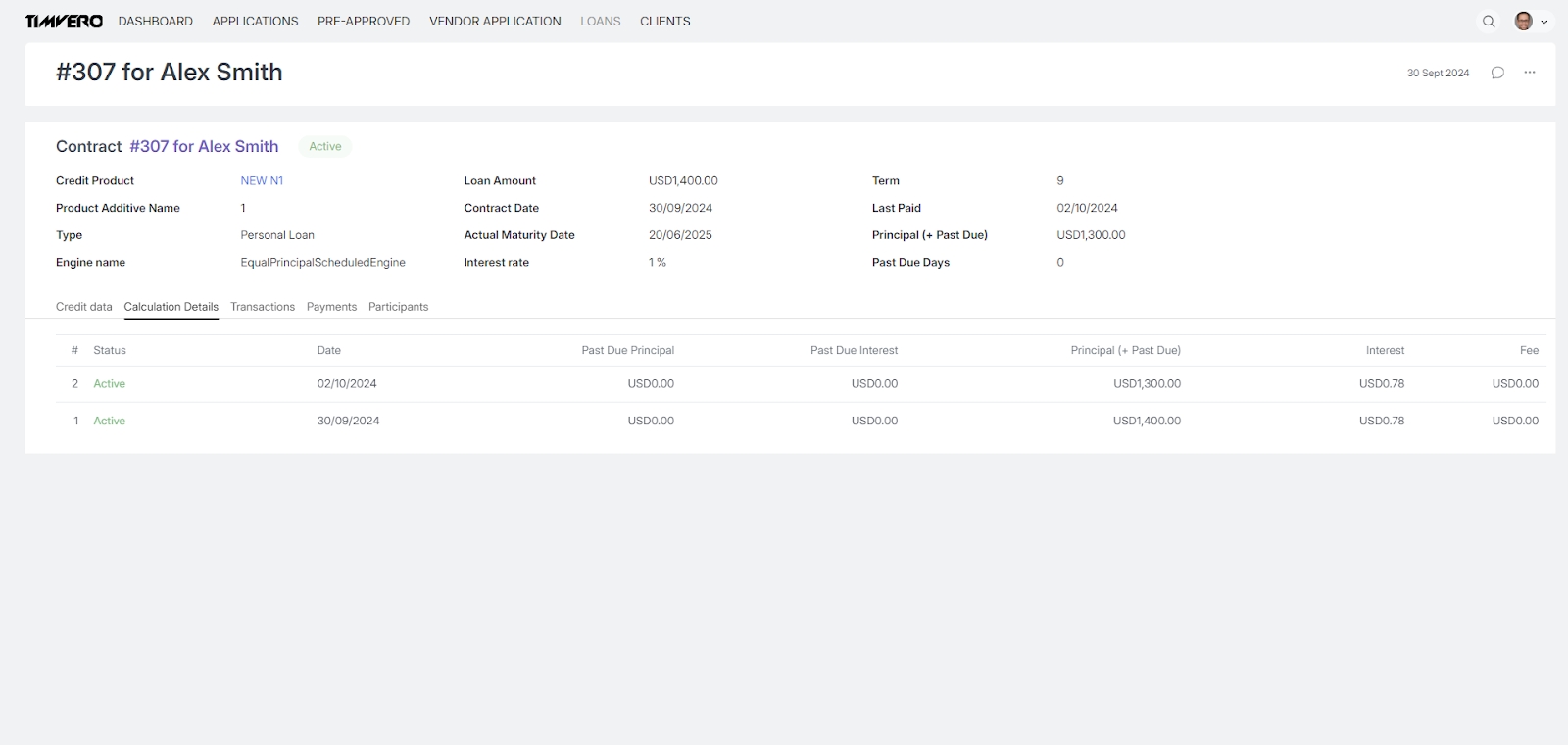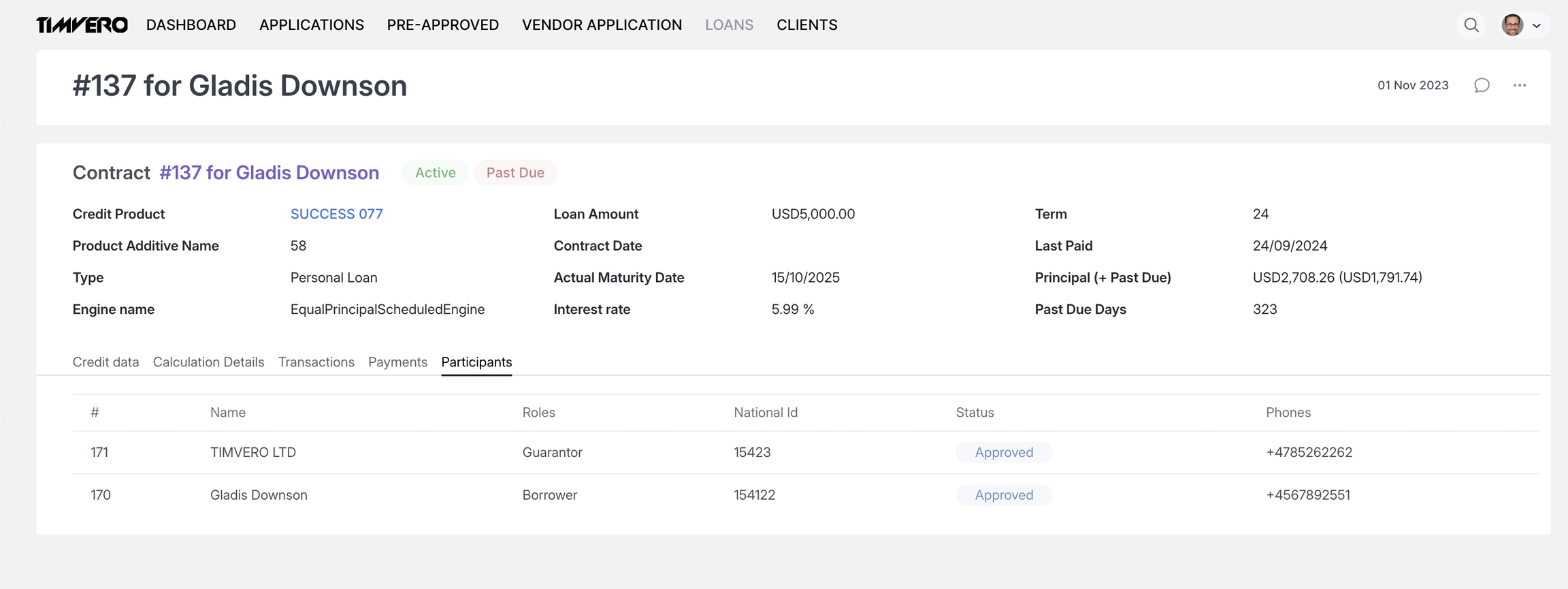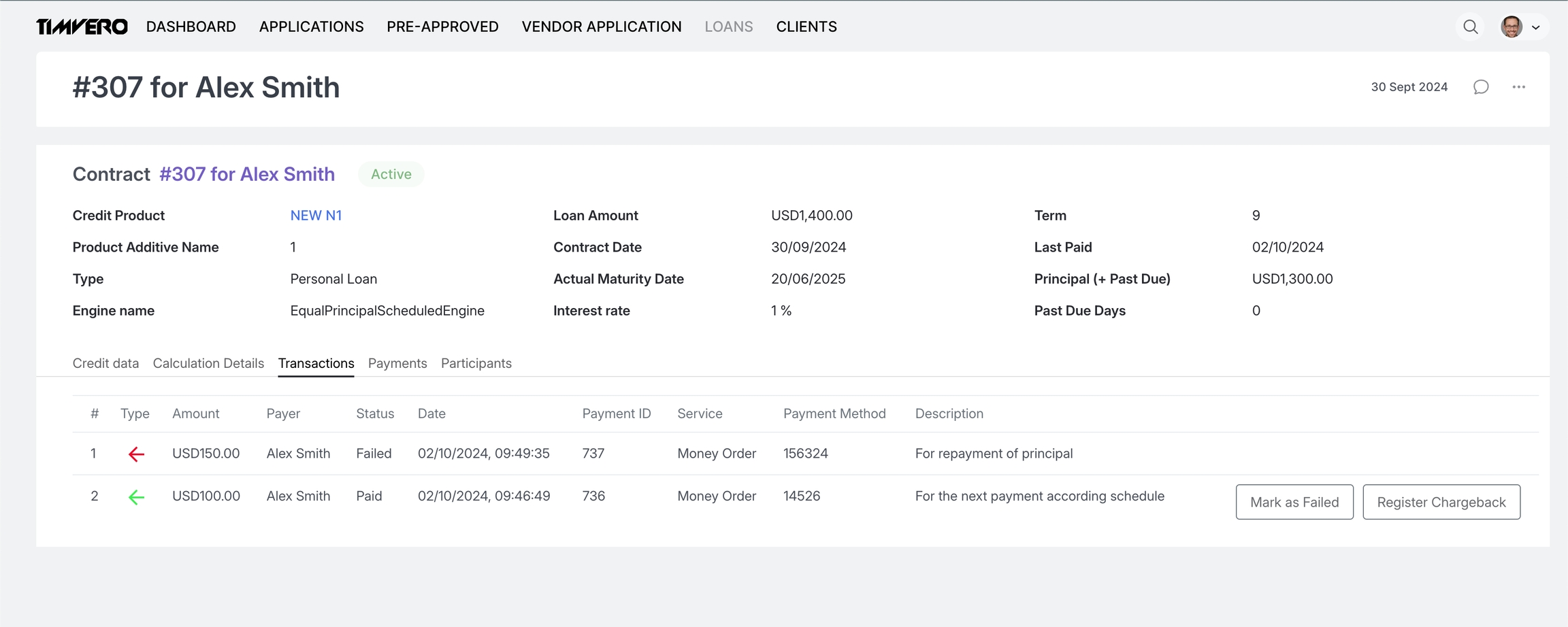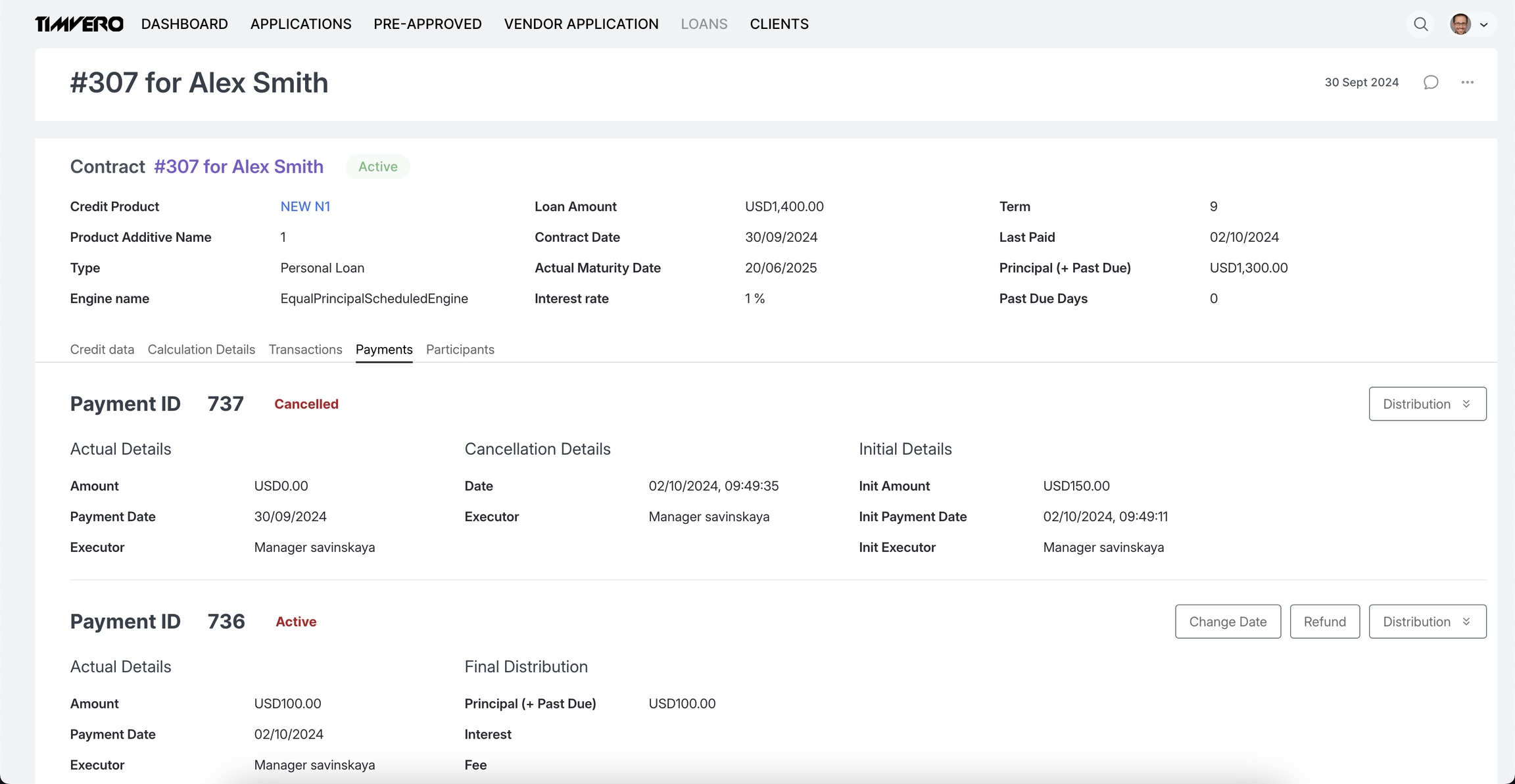Servicing
Last updated
Was this helpful?
Last updated
Was this helpful?
Servicing Overview
Once the application process is completed and the contracts are signed, timveroOS automatically creates the Loan entity for executing Servicing processes.
Below is an overview of loan-related features and details:
Loan Overview:
The system provides key loan information, including:
• Loan Status: e.g., Active, Void
• Loan Details: such as amount, term, interest rate, and schedule type
• Current Info: last payment date, number of past due days, principal balance
• Tabs: organized for detailed information on various aspects of the loan
For each loan, the system consolidates data on payment schedules, transactions, and disbursements, all accessible across different tabs.
Credit Data
This tab displays the loan payment schedule with due dates and amounts. You can view details about each payment, including its amount and status, which the system highlights using color codes for easy reference.
Example:
• Loan schedule without past due payments
• Loan schedule with past due payments
Transactions
This tab tracks all incoming and outgoing money transfers.
• Incoming Payments: These are payments received via FI core integration, payment systems, or manually registered by the user.
Each transaction generates a payment, which is automatically allocated across loan obligations (e.g., past due principal, interest, fees, penalties).
• Transaction Management: Users with appropriate permissions can mark transactions as unsuccessful or register a chargeback. When a transaction is canceled, the system recalculates the loan’s debt and status accordingly.
• Outgoing Payments: Outgoing transactions occur when adjustments are made to existing payments, such as refunds for erroneous transfers. The system automatically generates an outgoing transaction when a payment is refunded.
Payments
This tab provides detailed information about all loan payments, including canceled ones. Each payment’s distribution across loan obligations is clearly displayed.
• The system supports full or partial refunds, as well as adjustments to payment dates in the case of errors. After each action, the system updates the debt and loan status in real time.
Calculation Details
This tab offers an in-depth view of how debt evolves over time, broken down by types of obligations (e.g., principal, interest, fees):
Participants
This tab lists all parties involved in the loan, including the borrower, guarantor, and collateral provider: