Working with the Data sources
Selecting data sources for BPM
The user is expected to facilitate the necessary data source integration into the underwriting workflow.
Instructions for connecting new data sources can be found here.
Here is an example of how the integrated data sources look like in the interface:
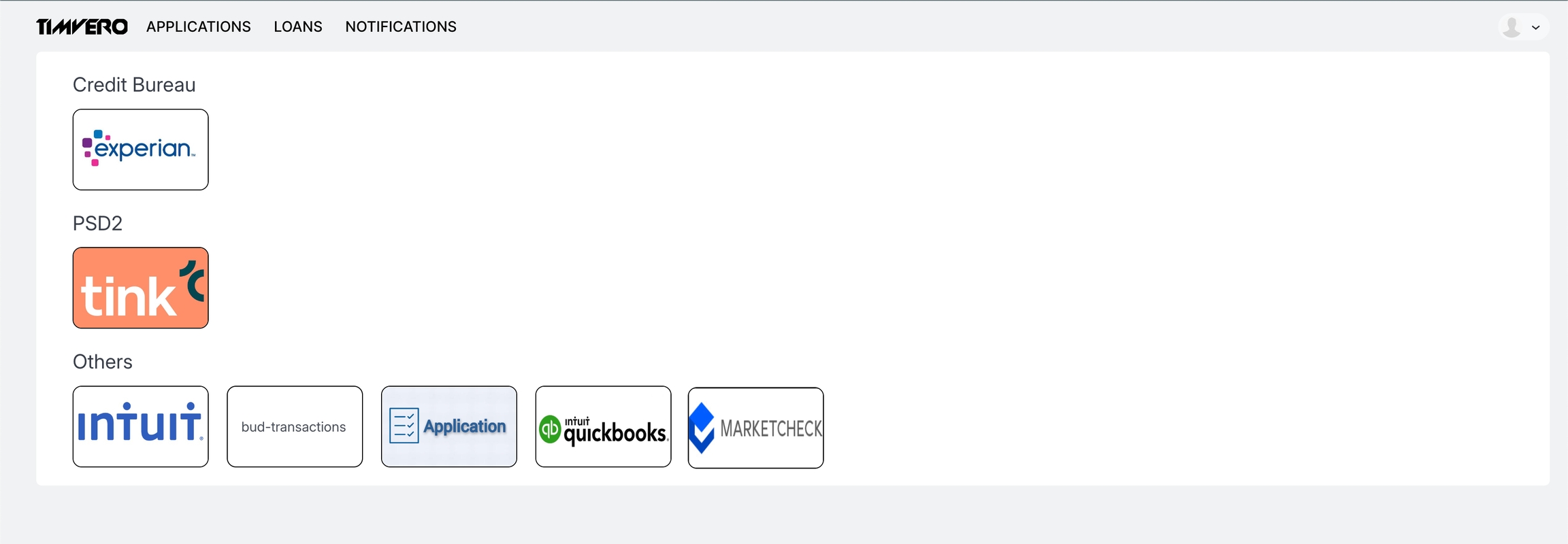
Feature set management
When a new feature is created, the system allows users to validate the scripted logic against a sample response. If the feature is based on a query already used in the system, validation can be done using an existing response.
Users can create as many features as needed, but only those necessary for underwriting, product offers, and document automation are selected. All created features are stored in timveroOS's data warehouse, making them available for future risk assessment, product optimization, and marketing analytics.
Creating a feature involves transforming data from the response and properly storing the output, which becomes the feature itself:
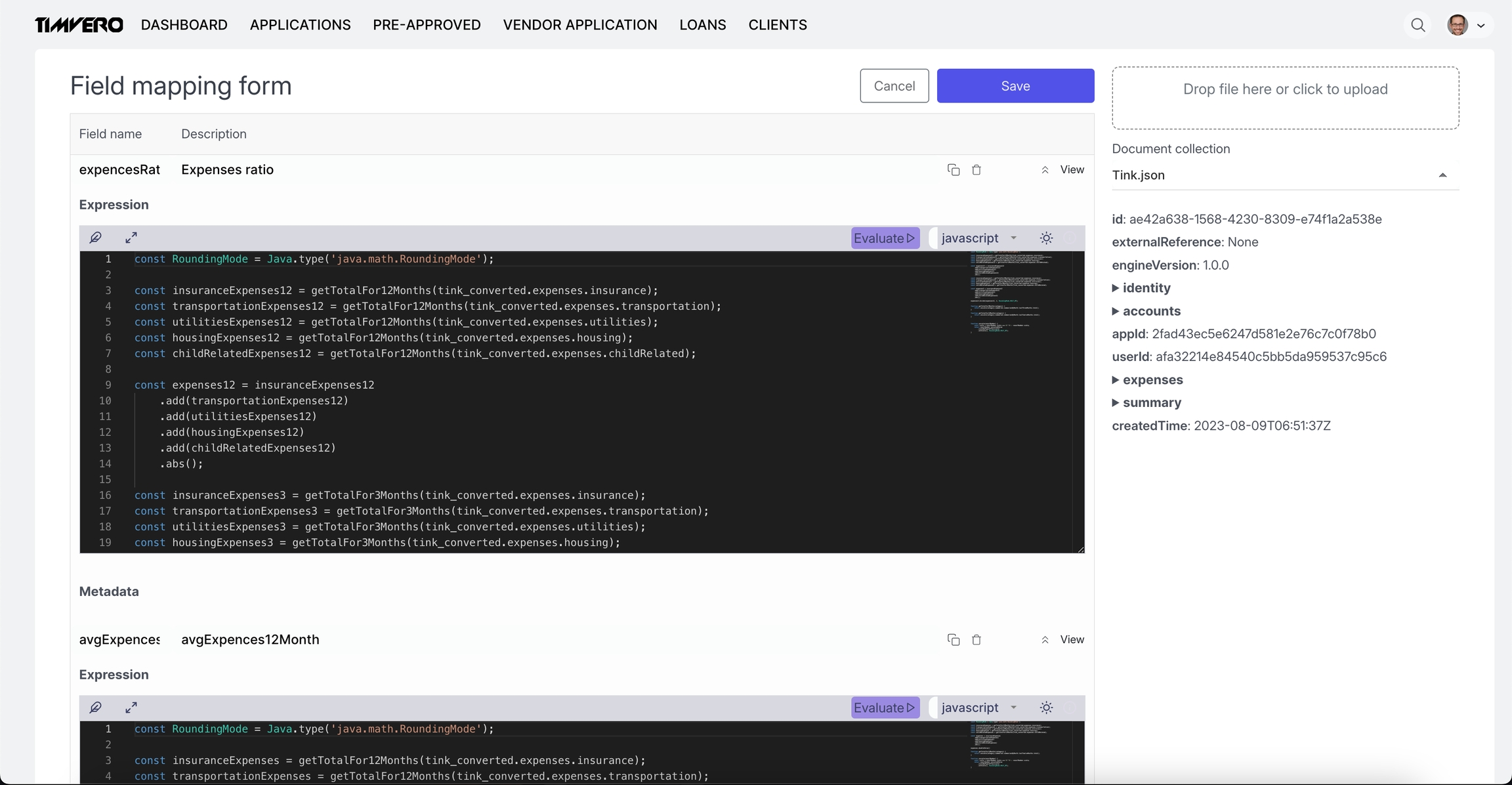
Last updated
Was this helpful?