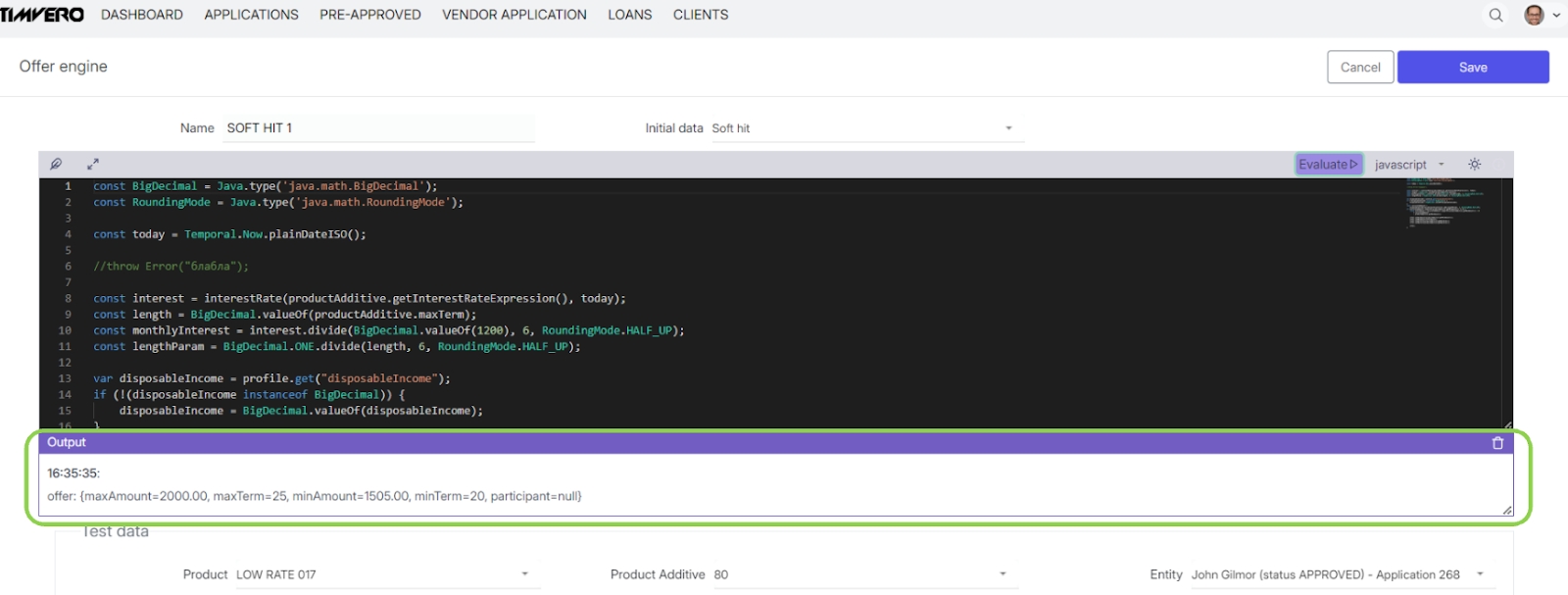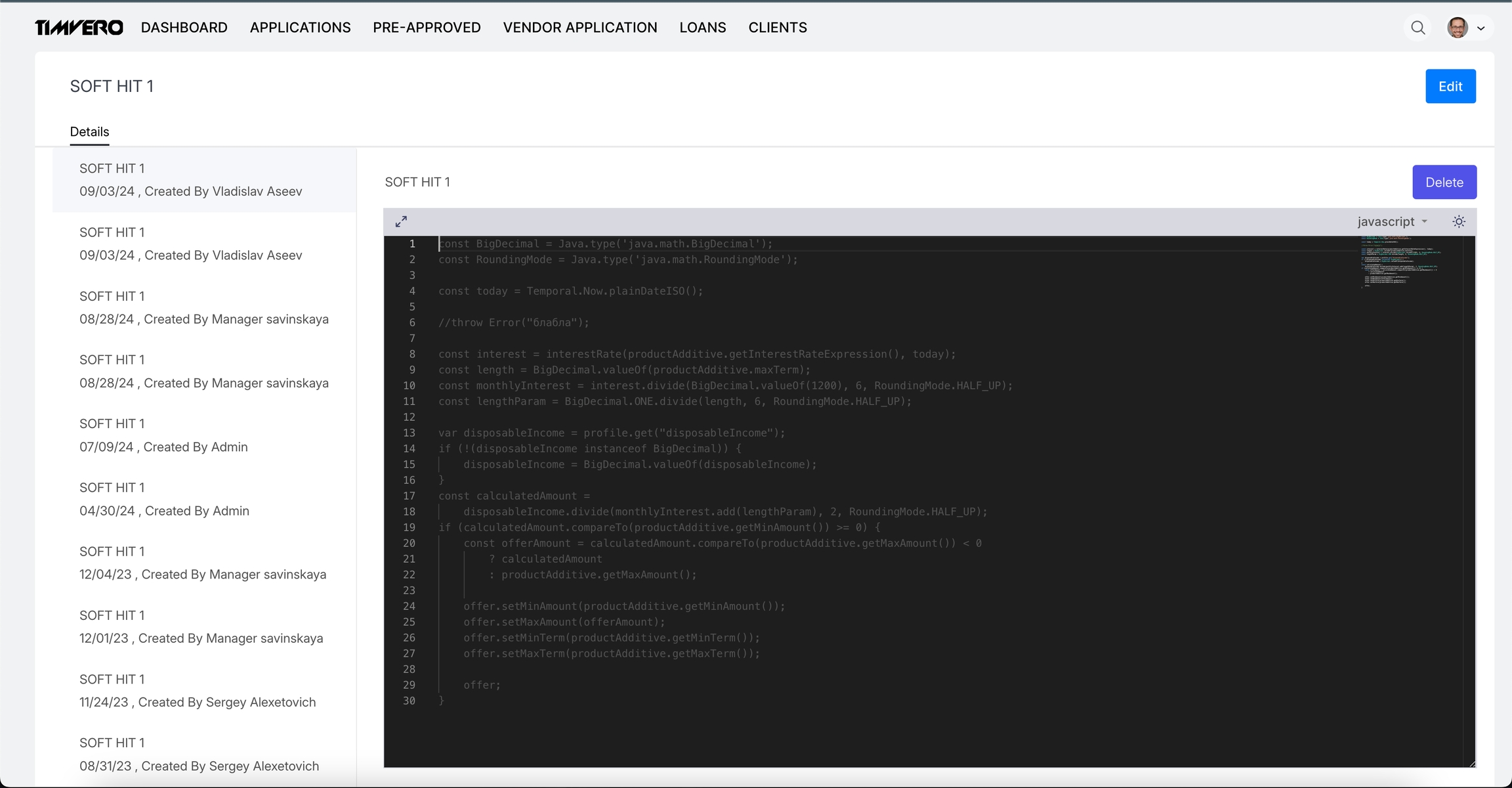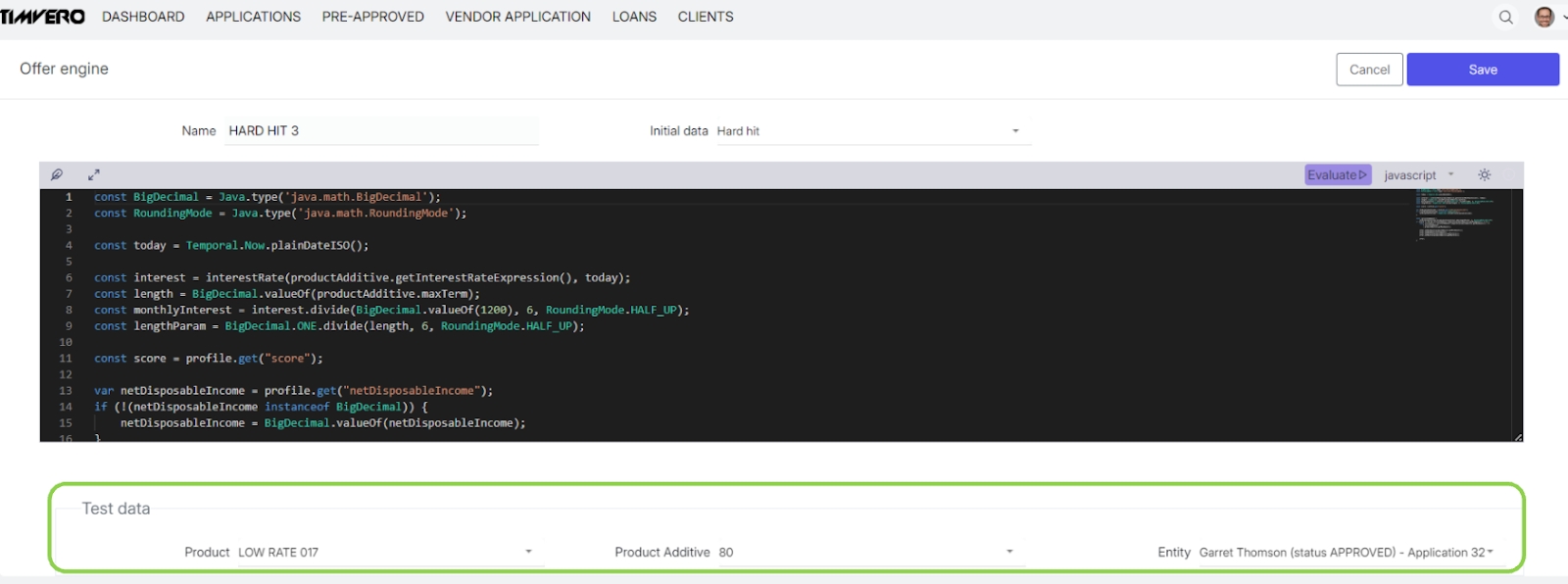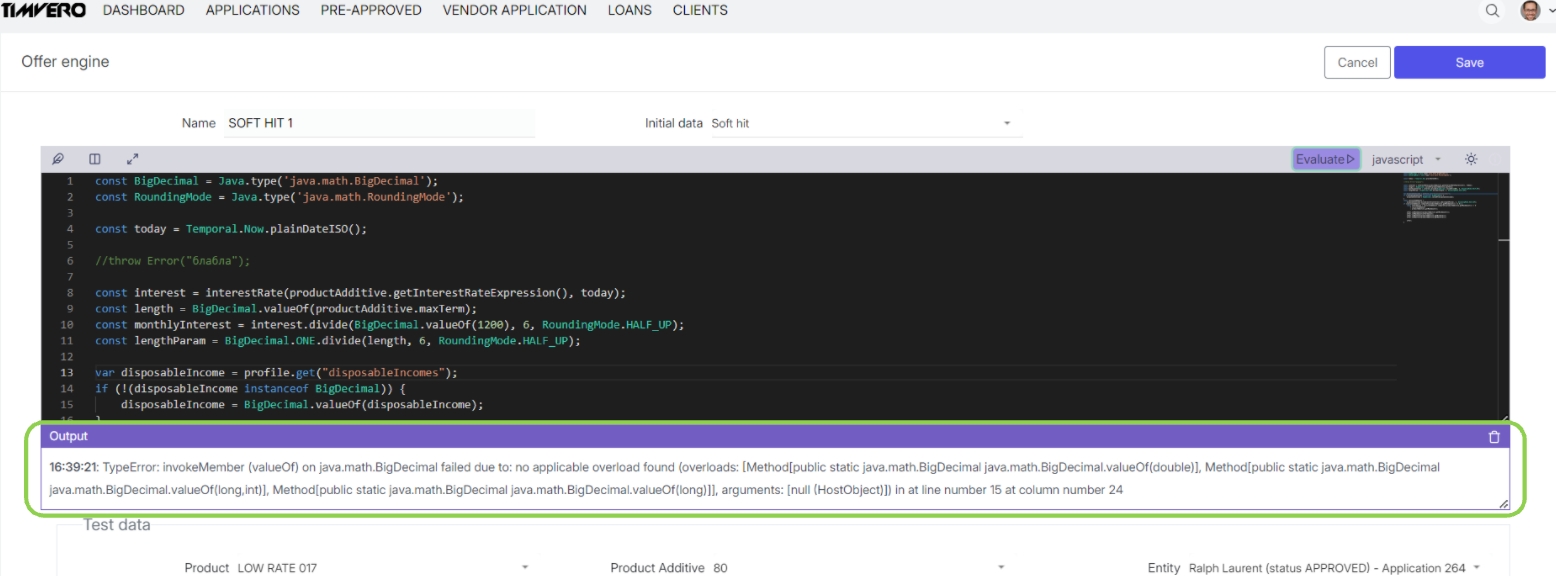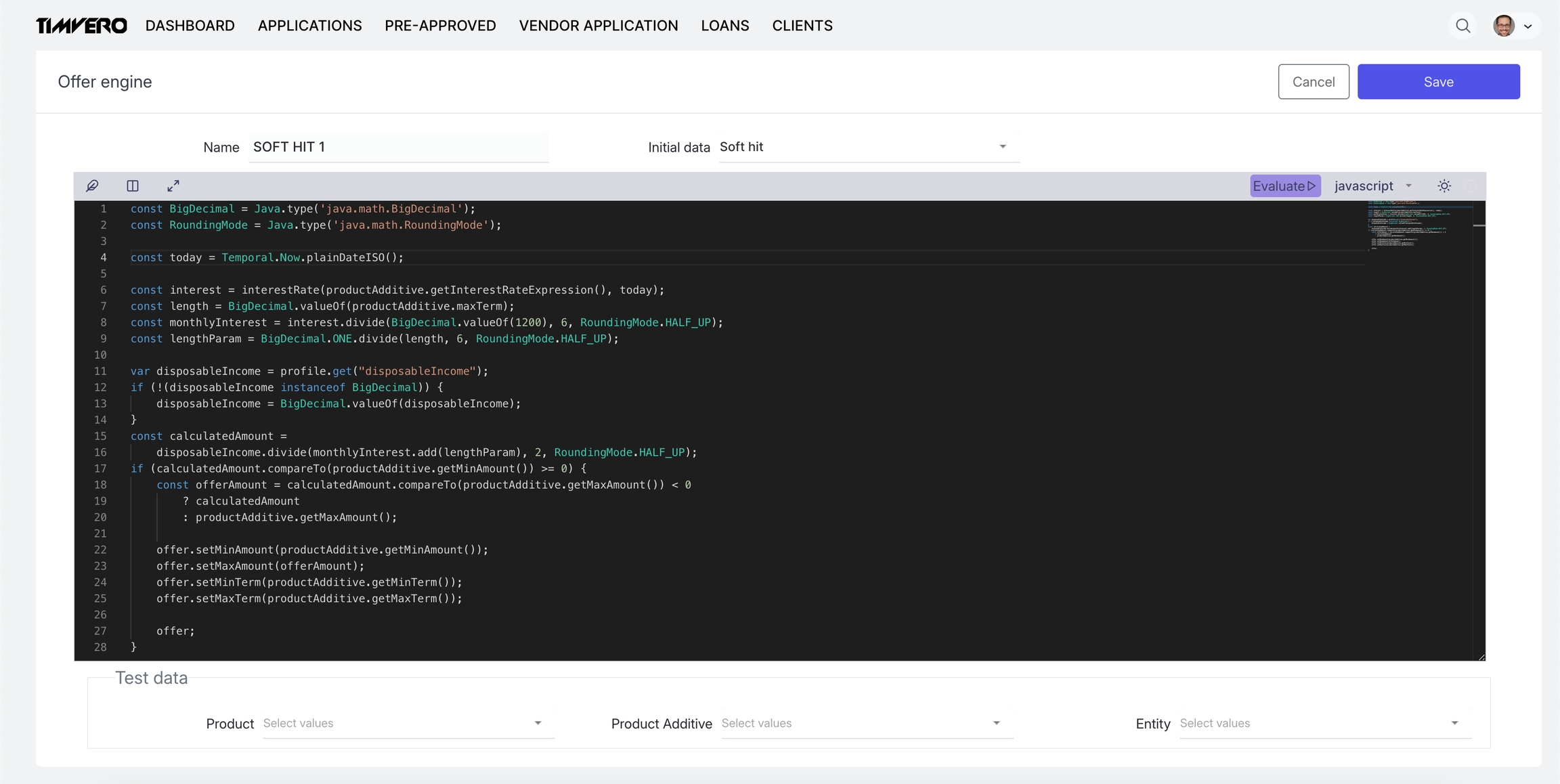Configuration of the pricing algorithms
Last updated
Was this helpful?
Last updated
Was this helpful?
The Offer Generator Script allows Financial Institutions (FIs) to define rules for calculating terms and conditions through a low-code interface. By utilizing attributes from various underwriting processes and specific product features, including additives, the tool enables FIs to create precise formulas for determining terms and conditions for both the application and the participant. These formulas are developed using an algorithmic programming language.
An Offer Engine can be connected to multiple products, or each product can have its own dedicated Offer Engine. Separate scripts must be created for each scoring stage, with clear markers indicating their respective stages.
The script creation interface includes a built-in validation feature. Users can test the script's output by selecting the relevant product and additive, then entering client profile data. This data is typically drawn from Client profile from timveroOS workflows - [Beta]. More about this Profiles parametres here Profiles formalization and mapping entities with workflows
Go to the: Settings -> Offer Engine Description OR Settings -> Credit Products -> [Select the product] -> [Go to the Additive tab] -> See the current Offer Engine Description algorithm for adjustment here:
or -> access it when creating the additive (read about this here Additives)
Now you see the the algorithm and it's available for being edited/ created:
Editing:
This script is designed to generate a credit offer within the additive, defining the loan terms available to a client based on their established profile.
You can implement custom logic for how profile parameters of the associated Participants (e.g., Borrower, Guarantor) and Assets (e.g., Collaterals) influence the resulting terms and conditions (T&C) of the offer. These may include calculations for loan amount, term, APR, and other conditions, based on profile attributes such as disposable income, credit score, or risk tier.
Such algorithms can be implemented using Python, JavaScript, or the Spell scripting language within timveroOS.
If the offer is deemed unsuitable—such as in cases of insufficient solvency or a poor credit score—the system will not generate it. The system is set up to generate offers for each available additive.
After the script is edited/ created, the system can run a test before deploying it in a live process. The user must select a product, additive, and participant for the script to be tested on:
If the test is successful, the system will display the test offer data for the specified participant, product, and additive:
If the test fails, the system will display an error message:
Examples of potential error causes include:
The script references to a product attribute that does not exist for the selected product.
There are syntax or logical errors in the script.
The attribute referenced by the script is missing from the client’s profile.
In the screenshot, an example of a simple error is shown: the method profile.get("disposableIncome") is used instead of the correct profile.get("disposableIncomes"). The profile attribute “disposableIncomes” does not exist.
Additionally, it is possible that no offers are available for the selected participant, product, or additive based on the conditions defined in the script.
Rendered TnC on the Application: