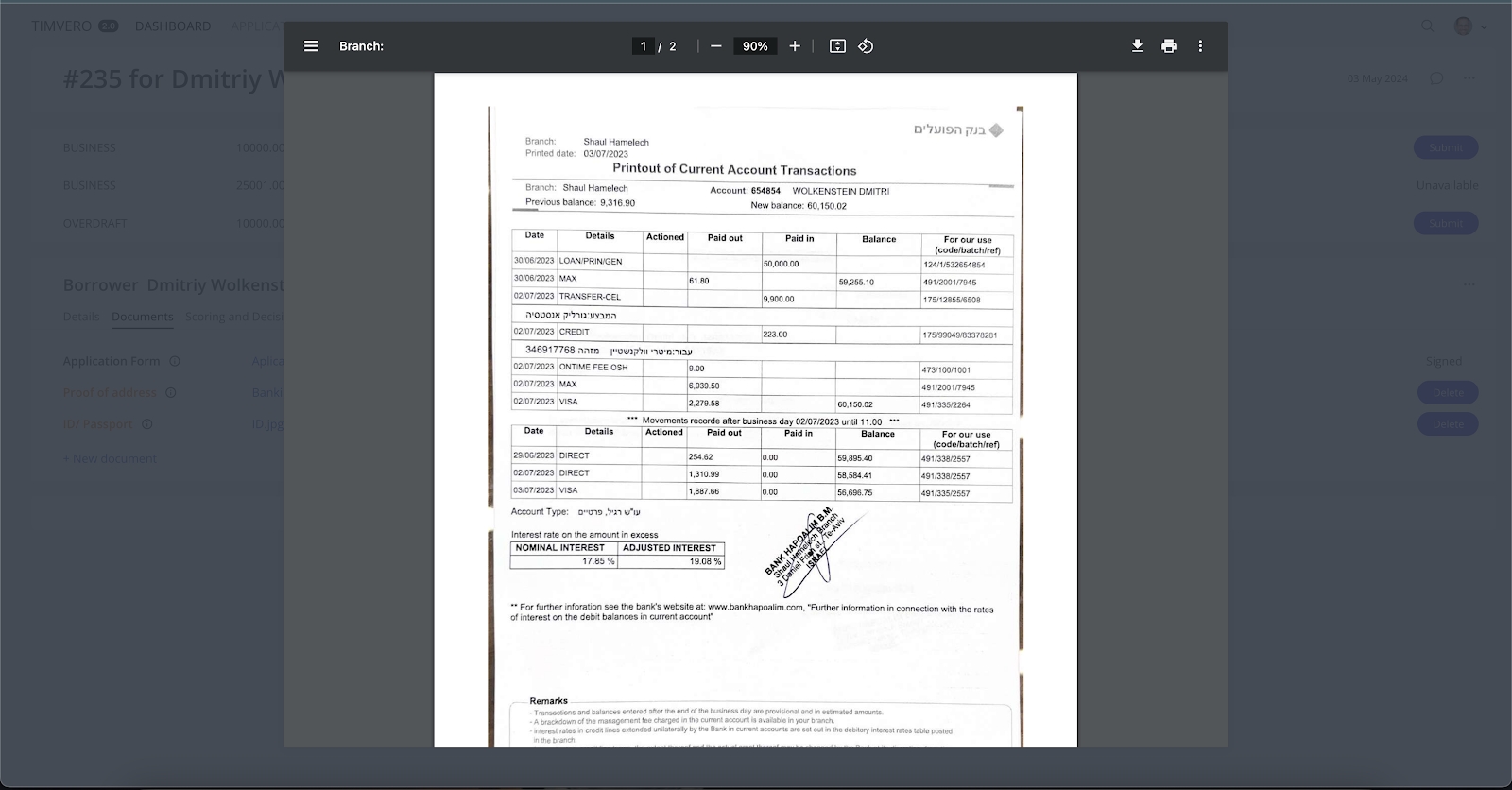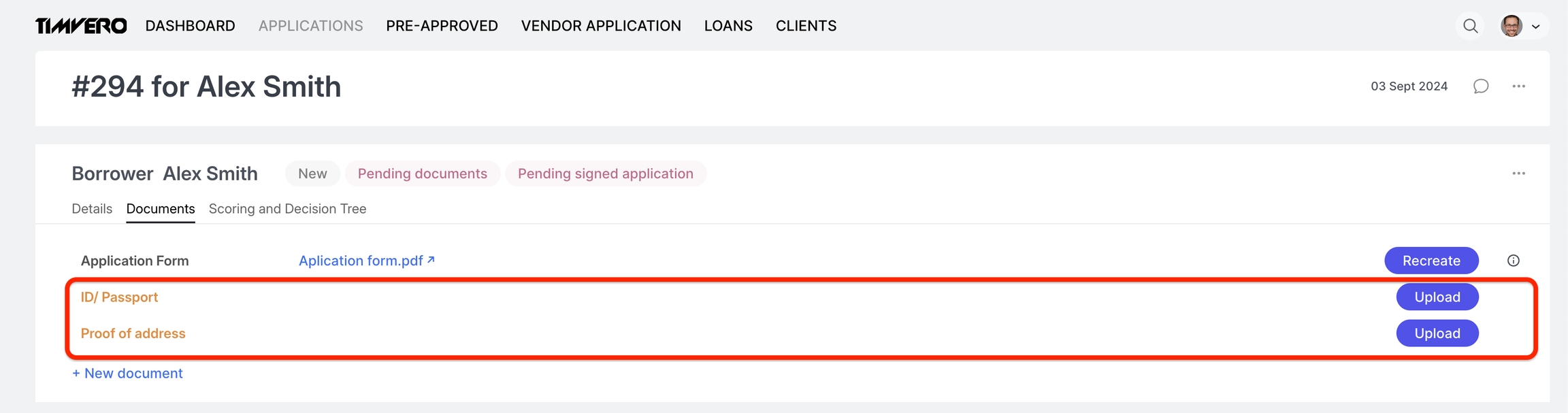Required documents
Last updated
Was this helpful?
Last updated
Was this helpful?
The system allows Financial Institurions (FIs) to specify essential documents required from participants in various roles, ensuring these documents are mandatory for the continuation of the application process. FIs can customize the document checklist based on the participant’s provided information, using the suite of system tools.
Users can:
Upload documents, with the ability to upload multiple files at once.
View uploaded documents within the system.
Delete uploaded documents if needed.
Download documents to their local device.
Print uploaded documents directly from the system.